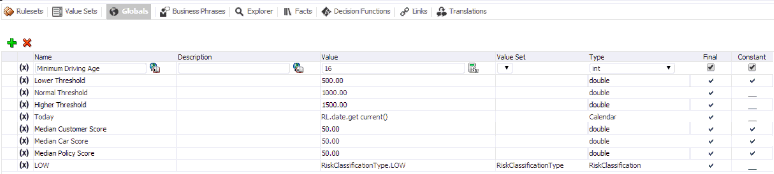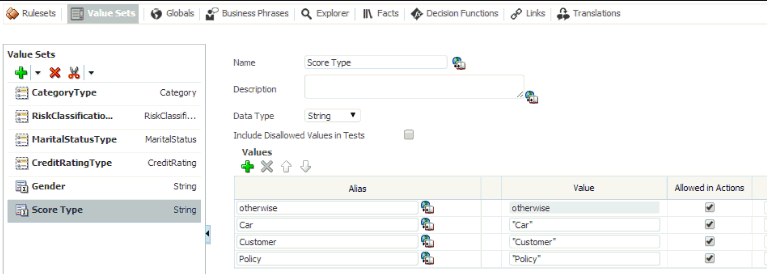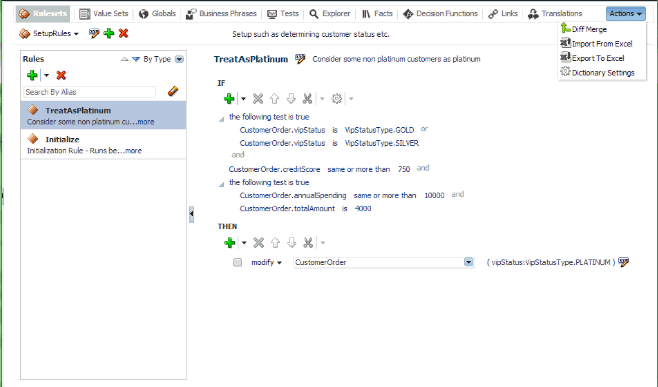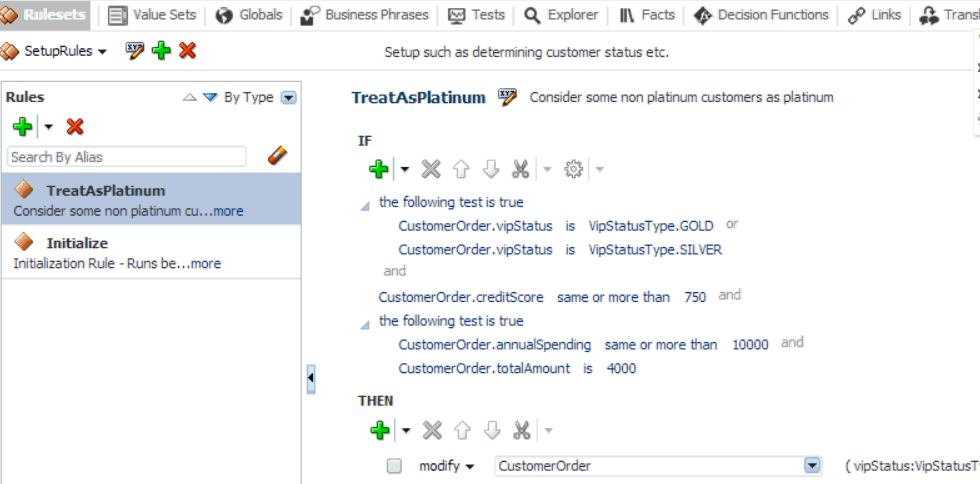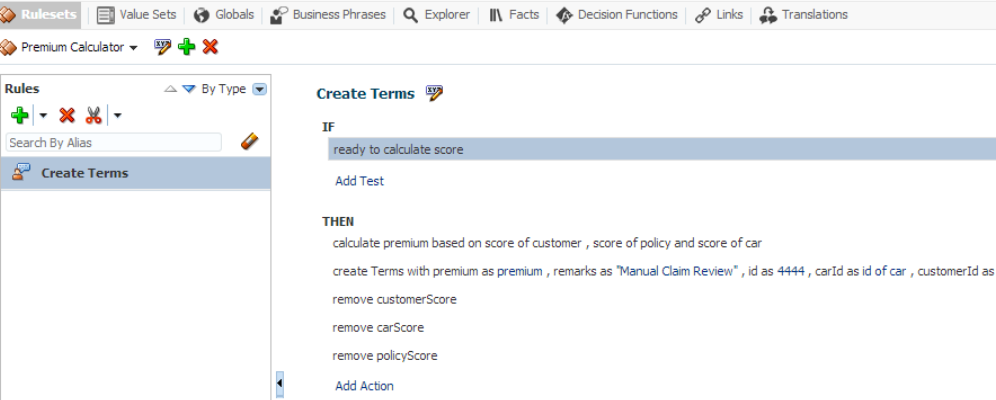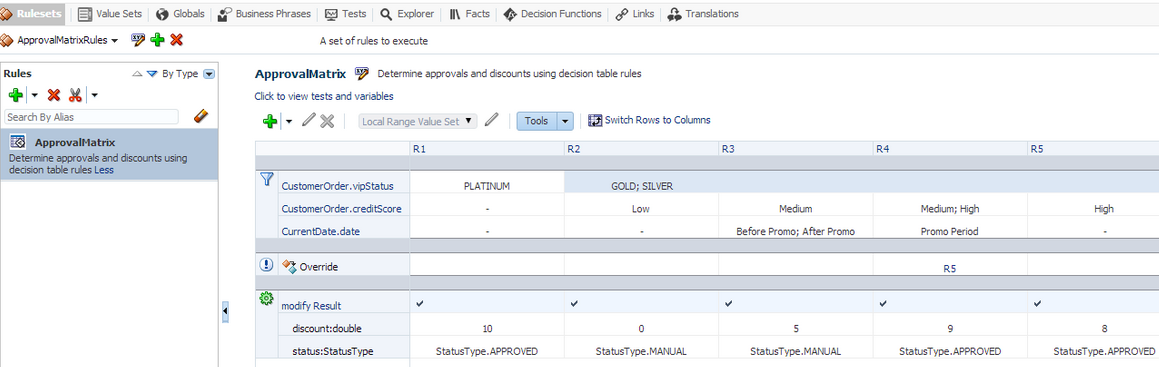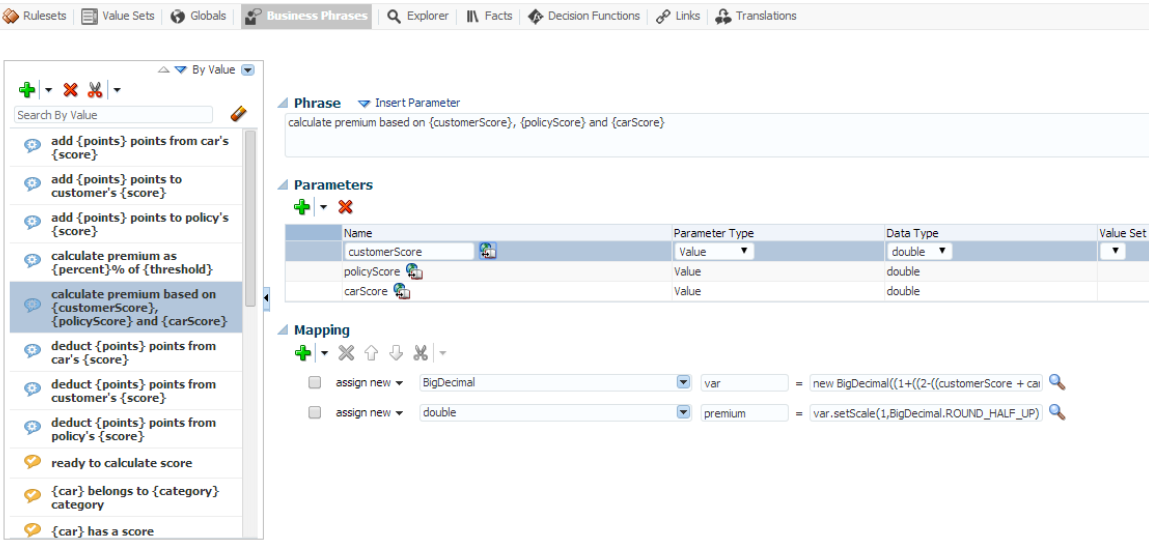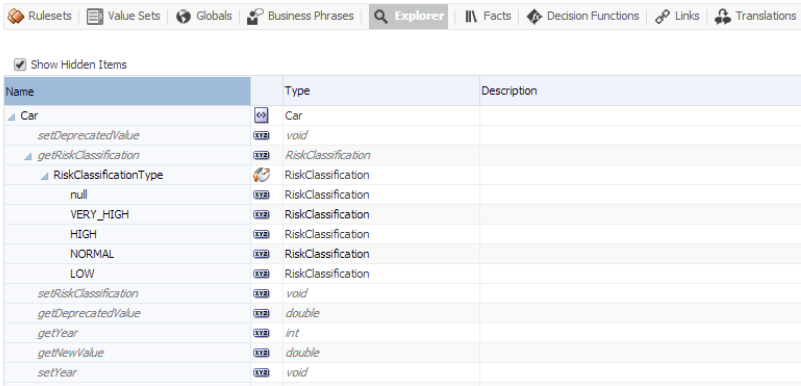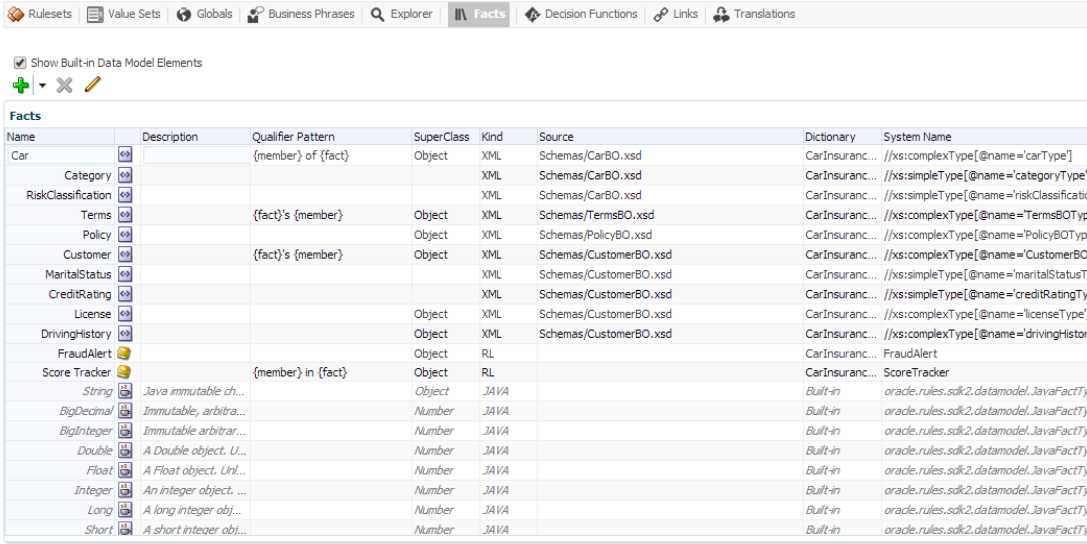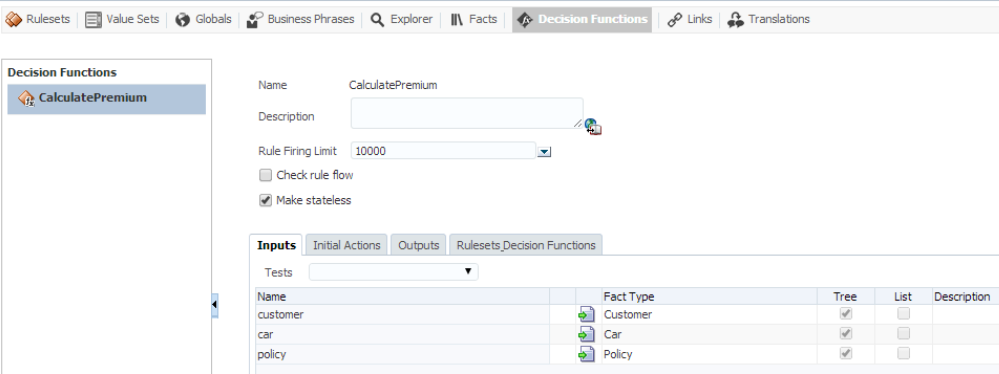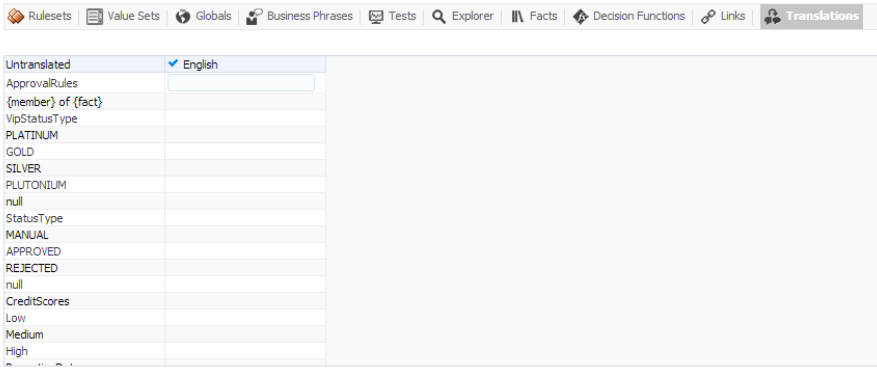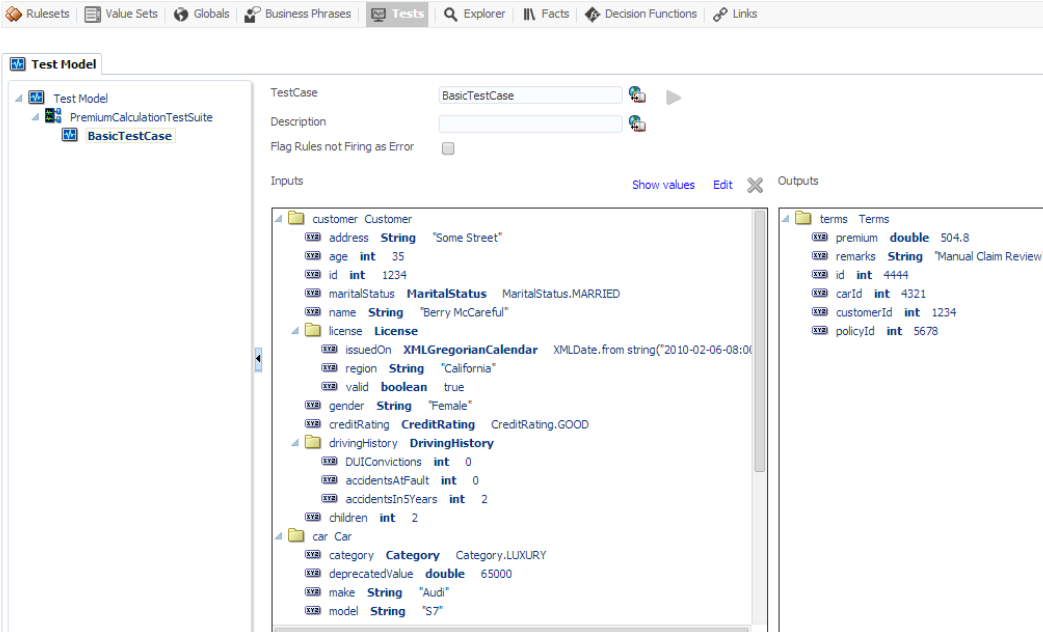Using the Oracle Business Rules Dictionary Component
Rules Dictionary Editor Component is an ADF Declarative Component that allows editing of Business Rules meta-data artifacts such as Rulesets, Value Sets, Globals, Decision Functions and so on using the Rules SDK2 API.
Rules Dictionary Editor Component must not be confused with the Rules Editor Component which is mainly used to edit Rules inside a specified Ruleset. The Rules Dictionary Component is a composite component that allows editing of Globals, Value sets, Rulesets and so on. The Rules Dictionary Editor Task Flow uses the Rules Dictionary Editor Component.
The Rules Dictionary Editor Component provides the following features:
-
CRUD (create/read/update/delete) operations on rulesets and general rules, verbal rules and decision tables within a ruleset.
-
CRUD (create/read/update/delete) operations on Business Phrases (used in verbalization).
-
CRUD (create/read/update/delete) operations on Value sets.
-
CRUD (create/read/update/delete) operations on Globals/Variables.
-
CRUD (create/read/update/delete) operations on Decision Functions.
-
CRUD (create/read/update/delete) operations on RL and XML Facts and viewing for all other Fact types.
-
View linked dictionaries.
-
Support for user-defined translations.
-
Cut/copy/paste of all dictionary components.
-
Compare and merge different versions of the dictionary (diff/merge support).
-
Export decision tables to Excel.
The Rules Dictionary Editor task flow uses the Rules Dictionary Editor Component to create applications. Typically, you should either use the Rules Dictionary Editor component or the Rules Dictionary Editor task flow, but not both. For more information on the Rules Dictionary Editor task flow, see Introduction to the Oracle Business Rules Dictionary Editor Task Flow.
The Rules Dictionary Editor component enables you to:
-
Edit globals or variables that have the
finalattribute set totrueby using the Globals Editor, as shown in Figure 26-14.The Globals Editor enables you to create, delete, edit the name, description, value, change value set, change type and make global final. It supports validation of globals.
-
Edits value sets by using the Value Sets Editor as shown in Figure 26-15.
The Value Sets Editor enables you to perform CRUD (create, read, update, and delete) operations on value sets and ranges inside a value set. It also supports validation of value sets.
-
Edit Rulesets, as shown in Figure 26-16.
The Rules Dictionary Editor enables you to edit only rules inside a selected ruleset. It does not allow creation or deletion of rulesets.
-
Edit General Rules, as shown in Figure 26-17.
-
Edit Verbal Rules, as shown in Figure 26-18.
-
Edit Decision Tables, as shown in Figure 26-19.
-
Edit Business Phrases, as shown in Figure 26-20.
-
View Explorer, as shown Figure 26-21.
-
Edit Facts, as shown in Figure 26-22.
-
Edit Decision Functions, as shown in Figure 26-23.
-
Edit Translations, as shown in Figure 26-24.
-
Create and run tests to validate rules, as shown in Figure 26-25.
For more information about these features and tabs, see Designing Business Rules with Oracle Business Process Management.