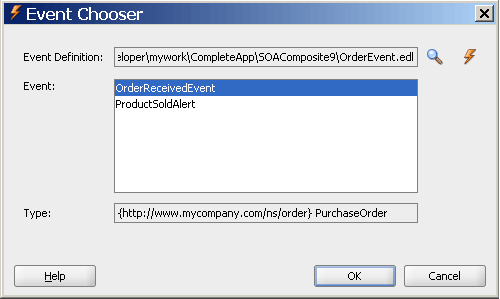To trigger an event:
-
In the Routing Rules section, click Add next to the operation for which you are defining routing rules, and then select static routing rule.
The Target Type dialog appears, as shown in Figure 20-4.
-
Click Event.
The Event Chooser dialog appears.
-
To the right of the Event Definition field, click Search.
The SOA Resource Browser dialog appears.
-
Select an event (
.edl) file and click OK.The Event field is populated with the events defined in the selected file, as shown in Figure 20-6.
Note:
Instead of browsing for an existing event definition file, you can create a new file by clicking Create new event definition (edl) file and completing the fields in the Create Event Definition File dialog.
-
Select an event.
-
Click OK.
A new Static Routing section appears where you can define the routing rule.
-
Configure the routing rule as described the remaining sections of this chapter.