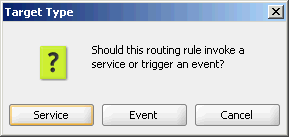To invoke a service:
To perform this step, the target service must be defined in a WSDL document or a Java interface.
-
In the Routing Rules section, click Add next to the operation for which you are defining routing rules, and then select static routing rule.
The Target Type dialog appears, as shown in Figure 20-4.
-
Click Service.
The Target Services dialog appears, as shown in Figure 20-5.
-
In the Target Services dialog, navigate to and then select an operation provided by a service.
Note:
You can select a service defined by a WSDL file or a Java interface. A service can consist of multiple operations, as shown in Figure 20-5.
-
Click OK.
-
If you selected a target service defined by a Java interface, the Interface Required dialog appears. Click Yes to create the required WSDL file, and then click OK on the confirmation dialog.
A new Static Routing section appears where you can define the routing rule.
-
Configure the routing rule as described the remaining sections of this chapter.