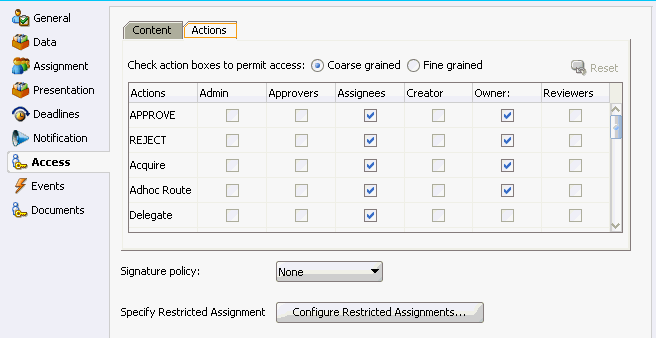Specifying Actions for Acting Upon Tasks
You can specify the actions (either access or no access) that specific users (such as the task creator or owner) have for acting on the task content (such as a payload) that you specified in the Configure Task Content Access dialog box.
To specify actions for acting upon tasks: