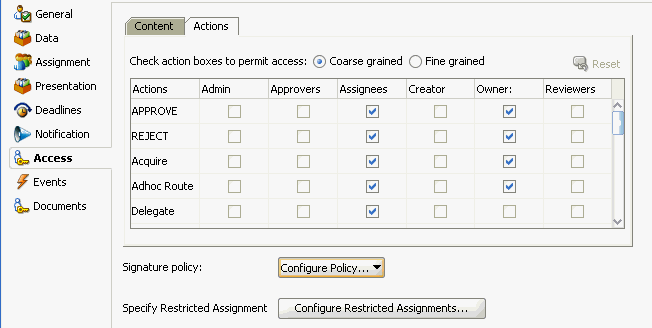How to Specify a Workflow Digital Signature Policy
Digital signatures provide a mechanism for the nonrepudiation of digitally-signed human tasks. This ability to mandate that a participant acting on a task signs the details and their action before the task is updated ensures that they cannot repudiate it later.
Note:
If digital signatures are enabled for a task, actionable emails are not sent during runtime. This is the case even if actionable emails are enabled during design time.
To specify a workflow digital signature policy:
For more information, see Evidence Store Service and Digital Signatures.