Setting Timeouts for Request-Reply and In-Only Operations in Receive Activities
You can provide a timeout setting for the following types of operations in BPEL versions 1.1 and 2.0:
-
Request-reply (synchronous) operations.
-
In-only receive (asynchronous) operations. In this scenario, the receive activity must be a midprocess activity and not the activity that creates a new instance (that is, the Create Instance check box in the Receive dialog is selected).
This provides an alternative to using the onMessage and onAlarm branches of a pick activity to specify a timeout duration for partner callbacks.
Figure 15-6 shows the Timeout tab of a midprocess receive activity in which you set a timeout.
Figure 15-6 Timeout Tab of a Receive Activity
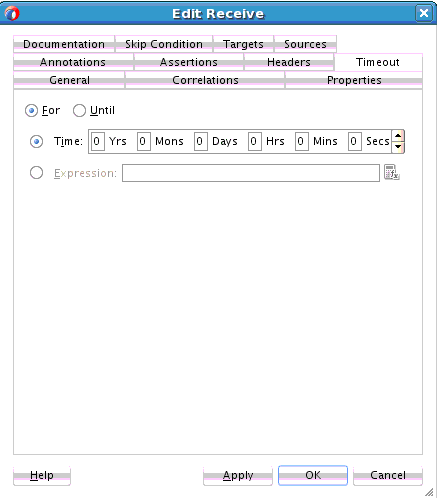
Description of "Figure 15-6 Timeout Tab of a Receive Activity"
For information about key concepts to understand before setting timeouts for request-reply and in-only operations in receive activities, see What You May Need to Know About Setting Timeouts for Request-Reply and In-Only Operations.
For information about how to set a timeout in a receive activity in Oracle JDeveloper, see How to Set Timeouts in Receive Activities.