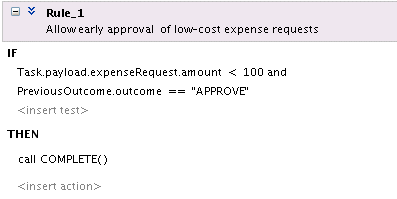Sample Ruleset
This section describes how to use rules to implement custom routing behavior with a simple example. A human workflow task is created for managing approvals of expense requests. The outcomes for the task are approve and reject. The task definition includes an ExpenseRequest payload element. One of the fields of ExpenseRequest is the total amount of the expense request. The routing slip for the task consists of three single participants (assignee1, assignee2, and assignee3).
By default, the task gets routed to each of the assignees, with each assignee choosing to approve or reject the task.
Instead of this behavior, the necessary routing behavior is as follows:
-
If the total amount of the expense request is less than $100, approval is only required from one of the participants. Otherwise, it must be approved by all three.
-
If an expense request is rejected by any of the participants, it must be returned to the previous participant for re-evaluation. If it is rejected by the first participant, the expense request is rejected and marked as completed.
This behavior is implemented using the following rules. When a rule dictionary is generated for advanced routing rules, it is created with a template rule that implements the default GO_FORWARD behavior. You can edit this rule, and make copies of the template rule by right-clicking and selecting Copy Rule in the Oracle Business Rules Designer.
If the amount is greater than $100 and the previous assignee approved the task, it is not necessary to provide a rule for routing a task to each of the assignees in turn. This is the default behavior that is reverted to if none of the rules in the ruleset are triggered:
-
Early approval rule (Figure 29-41):
-
Push back on the rejected rule (Figure 29-42):
Figure 29-42 Push Back On The Rejected Rule
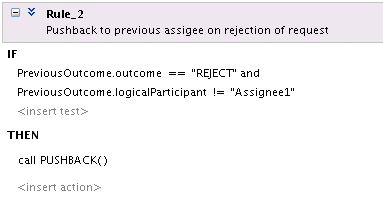
Description of "Figure 29-42 Push Back On The Rejected Rule" -
Complete the
Assignee1rejected rule (Figure 29-43):Figure 29-43 Completion of the Assignee1 Rejected Rule
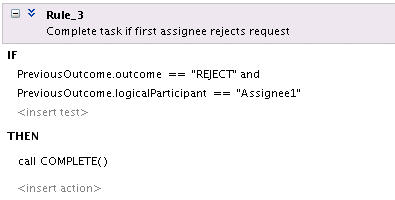
Description of "Figure 29-43 Completion of the Assignee1 Rejected Rule"
For information about iterative design, see the workflow-106-IterativeDesign sample available with the Oracle SOA Suite samples.