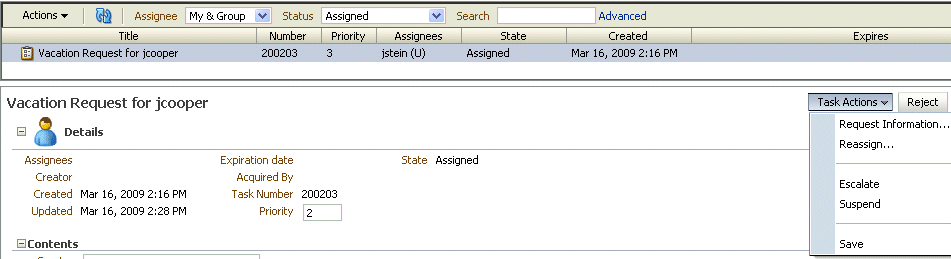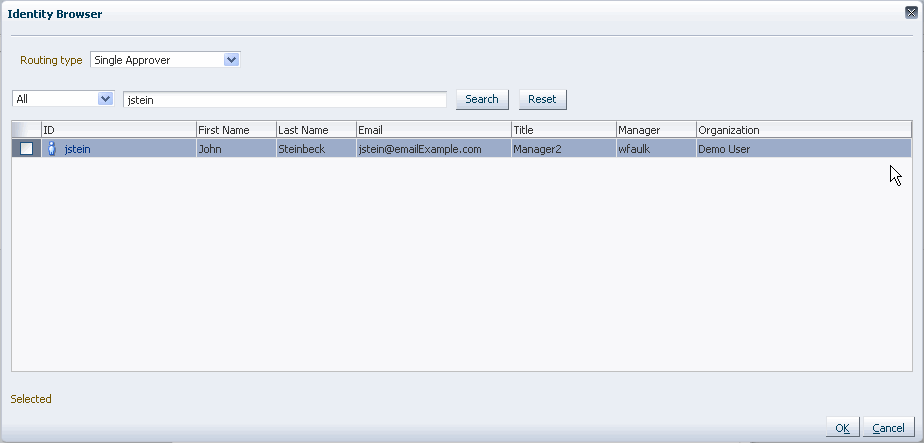- Developing SOA Applications with Oracle SOA Suite
- Using the Human Workflow Service Component
- Using Oracle BPM Worklist
- Acting on Tasks: The Task Details Page
- How To Act on Tasks
- To Request Information
To Request Information
To request information:
- From the Actions list, select Request Information, as shown in Figure 32-25.
This action is available only when you enable the Allow participants to invite other participants setting in the task definition.
- Request information from a past approver or search for a user name, or push the task back to the previous assignee, as shown in Figure 32-26.
Figure 32-26 Requesting Information from Past Approvers or Another User, or Pushing the Task Back
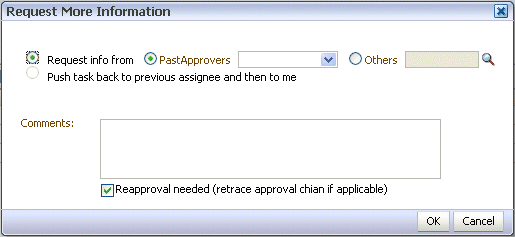
Description of "Figure 32-26 Requesting Information from Past Approvers or Another User, or Pushing the Task Back"If you use the Search icon to find a user name, the Identity Browser appears, as shown in Figure 32-27.
Note:
If you are in a multi-tenancy environment, search for a user simply by the user identifier and not by the tenant identifier. For example, if the user identifier is
jsteinand the tenant identifier iscompany_name.jstein, you search by usingjstein. - Click OK.