Quick Start for XSLT View
You can set the Preference settings to always start the XSLT Editor in XSLT view. These settings also control the automatic creation of target nodes to get you started. To set the preferences for XSLT View, select Tools > Preferences to bring up the Preferences dialog. Then select XSL Maps > XSL Editor.
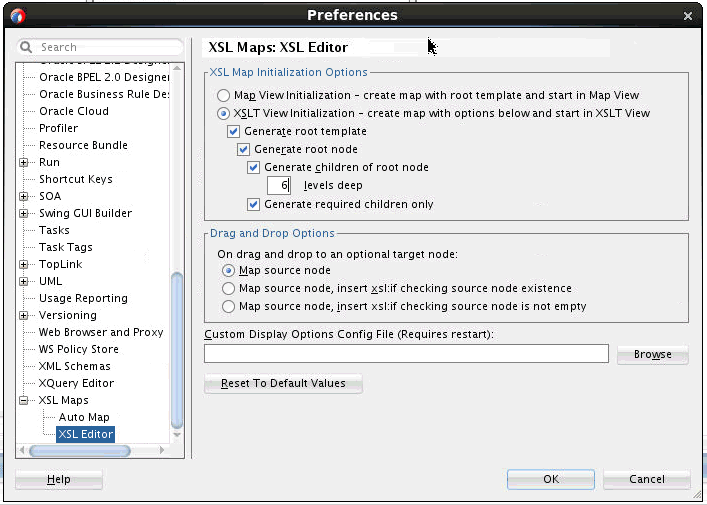
To start in XSLT View, select the XSLT View Initialization option with the desired options. If you are working with a large schema, it is a good idea to set a limit to the number of levels of children to be generated.
Then, when you create your XSLT map these options will be used. In addition, these options are used anytime you select the Clear XSLT Map option from the canvas context menu.
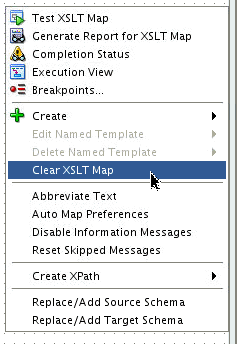
If you do not like your preference settings for a particular map, you can make changes to the preferences and regenerate the initial map by selecting Clear XSLT Map.