Non-Sparse Mappings
Sometimes, it is necessary to create or modify existing maps that contain large numbers of target elements and consequently large numbers of mappings. When editing a map like this, it can be difficult to keep track of what is going on. For such situations, the 12c XSLT Editor has a new feature that enables the user to set the scope of the mapping to show only mappings below a selected target node.
For instance, the following is a non-sparse mapping.
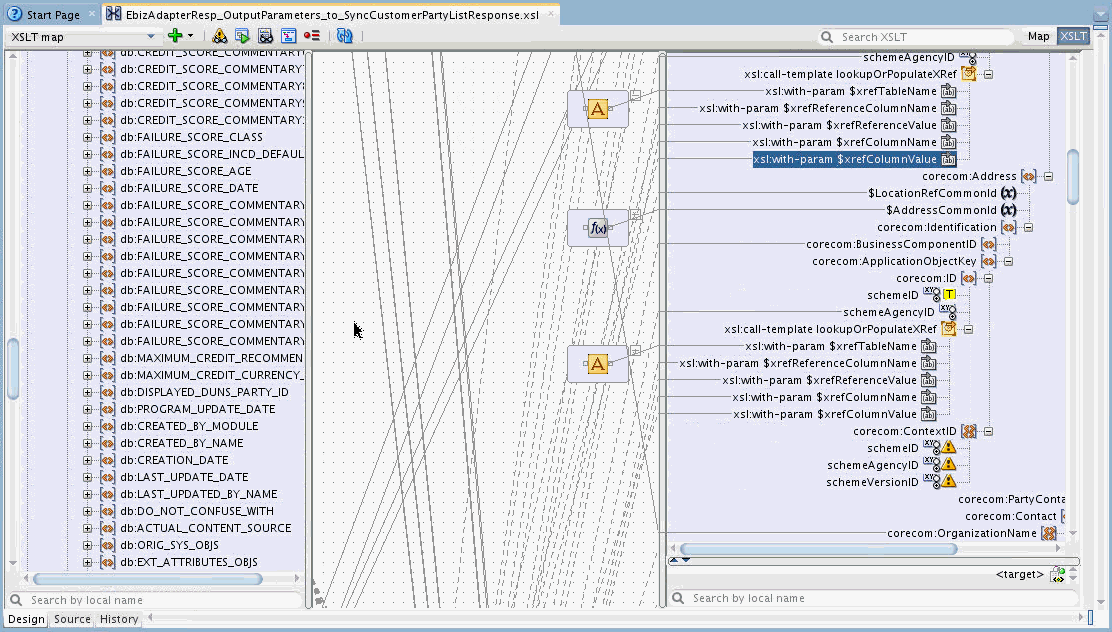
We can set the scope of the mapping to an area in the target tree we would like to work in. Right-click a target node, and select Set Display Scope.
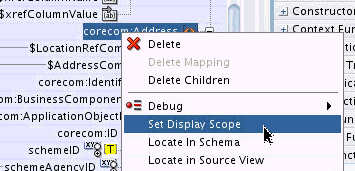
The display is scoped to the target node selected. All lines indicating mappings outside of this area are not drawn and the source tree becomes condensed, showing only nodes that are mapped.
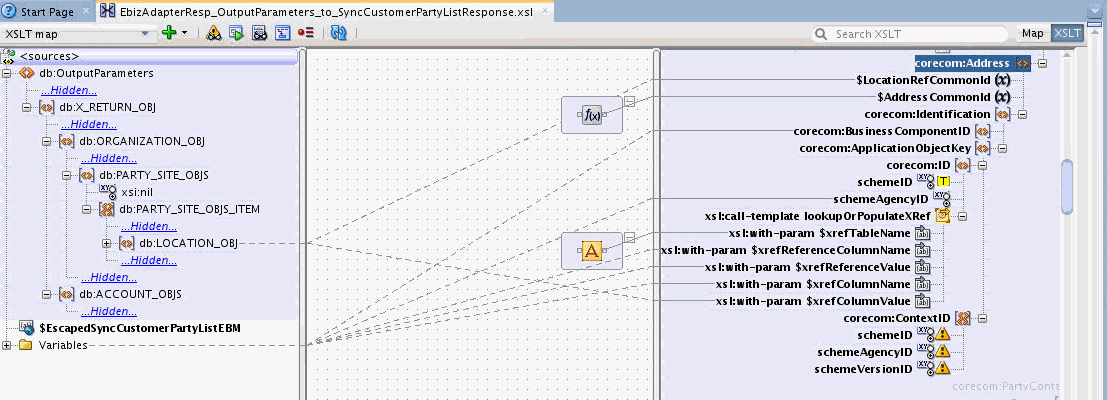
You can then continue to work in the scoped area.
Hidden areas in the source tree can be expanded to show nodes that might be needed for additional mapping. Right-click on any Hidden item in the Source tree to see a popup menu with options for searching within the tree and selecting nodes to be shown.
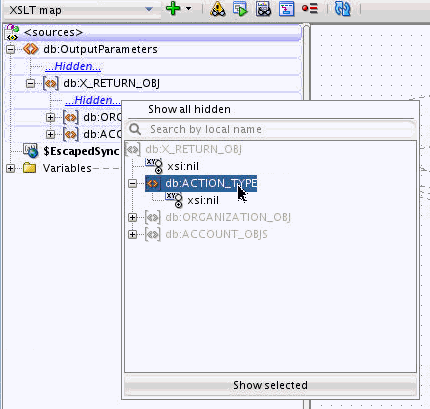
Any search done from this popup will wrap through the tree beyond the currently selected Hidden area, so that you do not have to select the correct Hidden area for the node you are looking for.
There are also options on the main context menu that will hide and expand areas of the source tree. If you right-click on any non-Hidden node in the tree, there are options to show and hide siblings and children of the selected node.
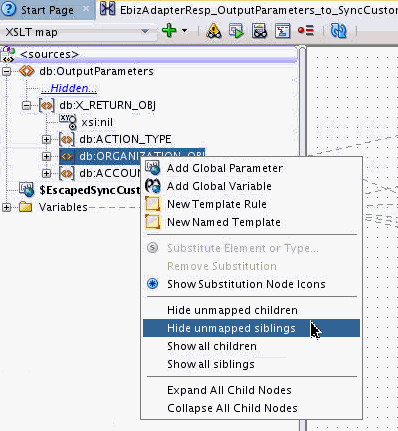
In the target tree, you can add nodes from the schema by using the Add Children from Schema option.
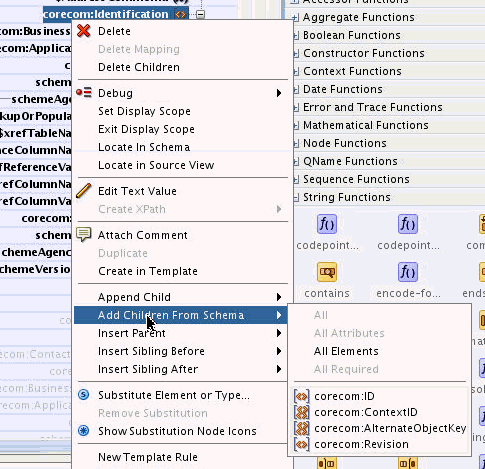
To exit the scoped display, click on a target node outside of the scoped area or select Exit Display Scope from the context menu in the target tree.