To override a static route using a Decision Component:
-
Double-click the mediator component to open the Mediator Editor.
-
Under the Routing Rules section, scroll down to the routing rule that you want to modify.
-
To the right of the Override Using field, click the button, identified by the green arrow. Figure 20-48 shows the Override Using field.
Figure 20-48 Override Using Field Under Routing Rules
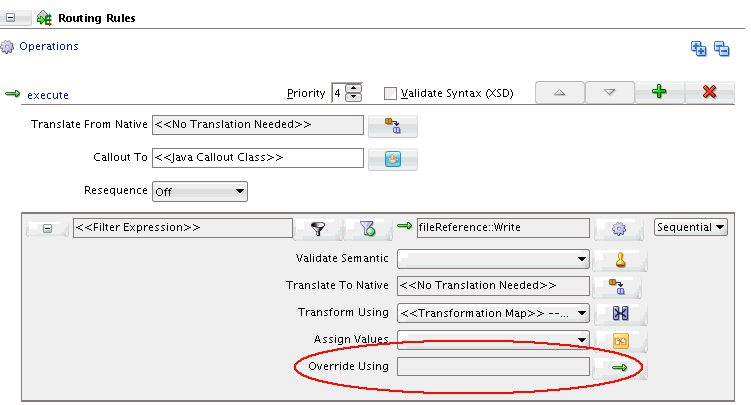
Description of "Figure 20-48 Override Using Field Under Routing Rules"The Override Routing dialog appears.
-
Select Use Decision Component to create or use a decision component.
-
To the right of the Decision Component field, click Create Decision Service, identified by the green plus (+) icon, to create a new decision service component. The Create Decision Service dialog appears.
Note:
You can also choose an existing decision service component file by clicking Find existing decision service component, identified by the Search icon.
-
Specify a Component Name for the decision component and a Service Name for the service. Click OK. The new decision service component is created, and you are returned to the Override Routing dialog. The dialog now contains the details for the decision service component.
This creates a new business rule service component that is wired to the Mediator service component within the SOA composite of the Mediator service component.
If you look at the design view of the composite, you can see a business rule component wired to the mediator in addition to the static reference wiring. Figure 20-49 shows the design view for a sample composite.
Figure 20-49 Mediator Connected to a Business Rule Component
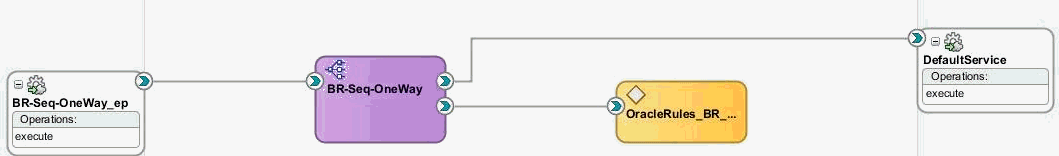
Description of "Figure 20-49 Mediator Connected to a Business Rule Component"The business rule service component includes a rule dictionary. The rule dictionary is a metadata container for the rule engine artifacts, such as fact types, rulesets, rules, decision tables and so on. As part of creating the business rule service component, the rule dictionary is preinitialized with the following data.
-
Fact Type Model
The fact type model is the data model that can be used for modeling rules. The rule dictionary is populated with a fact type model that corresponds to the input of a phase activity in a BPEL process, and some fixed data model that is required as part of the contract between the Mediator service component and the business rule service component.
-
Ruleset
A ruleset is a container of rules used as a kind of grouping mechanism for rules. A ruleset can be exposed as a service. As part of creating the business rule service component, one ruleset is created within the rule dictionary.
-
Decision Table (or matrix)
From a rule engine perspective, a decision table is a collection of rules with the same fact type model elements in the condition and action part of the rules. The decision table enables you to visualize rules in a tabular format. As part of creating the business rule service component, a new decision table is created within the ruleset.
-
Decision Service
As part of creating the business rule service component, a decision service is created to expose the ruleset as a service of the business rule service component. The service interface is used by the Mediator service component to evaluate the decision table.
-