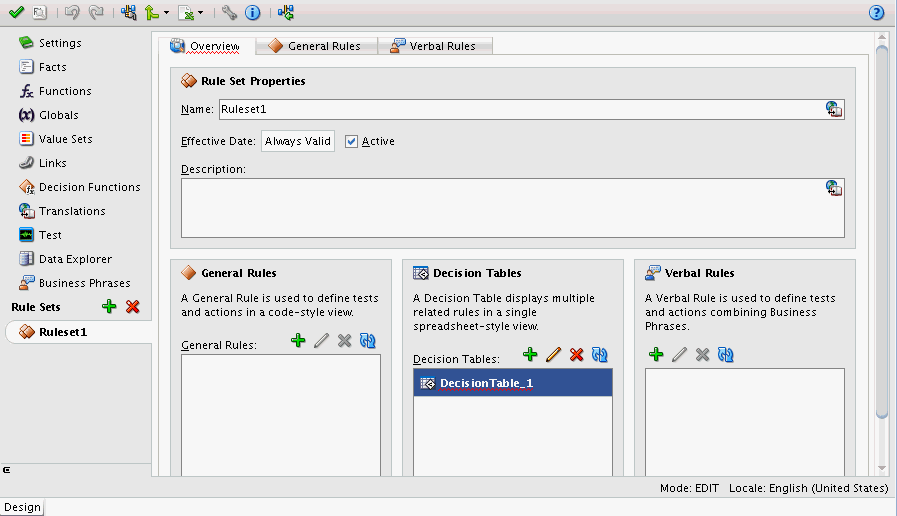To edit a decision component:
-
In the Override Routing dialog (Figure 20-44), click the Open Decision Component Editor icon to the right of the Decision Component field. The Decision Component Editor appears, as shown in Figure 20-50.
-
Under Decision Tables, select the decision table and click Edit to edit the decision table.
See Getting Started with Oracle Business Rules for more information on working with decision tables and business rules.