Reducing Textual Clutter
The 12c XSLT Editor provides the ability to abbreviate node names and other information in the source and target trees. If you select the Abbreviate Text option from the canvas context menu, prefixes will be hidden and the text for certain types of nodes will be abbreviated.
Before abbreviation:
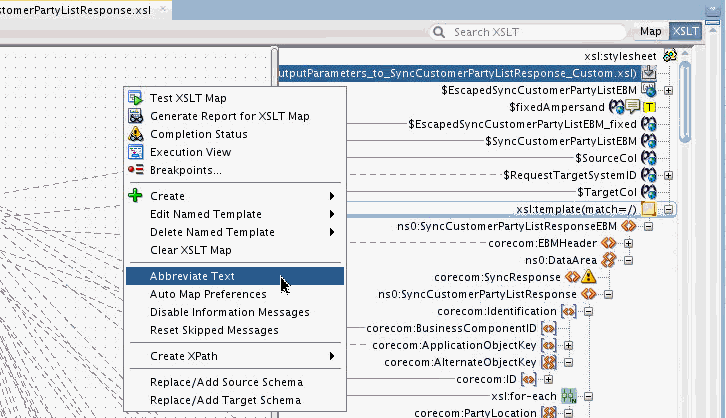
After abbreviation:
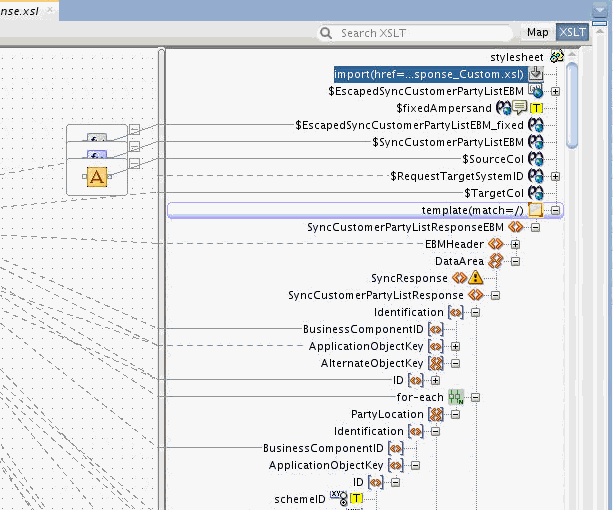
You may also create a Custom Display Options Config file where abbreviations for node name text may be defined. For instance, in the example above, the phrase CustomerPartyList appears in many node names. This could be abbreviated to CPL using a Custom Display Options Config file. Then node names such as $EscapedSyncCustomerPartyListEBM will appear as $EscapedSyncCPLEBM in the tree.
This does not change the node name in the XSLT or in any XPath statements generated. It only applies to the name that appears on the tree node and can help to reduce overall clutter when schema node definitions use verbose names.
A Custom Display Options Config file can be loaded under XSL Editor preferences. See How to Import a Customization File to Specify Display Preferences in the XSLT Map Editor for more details.