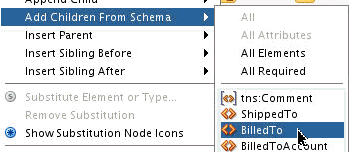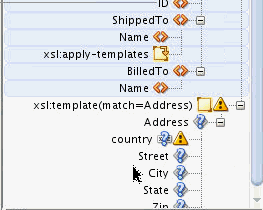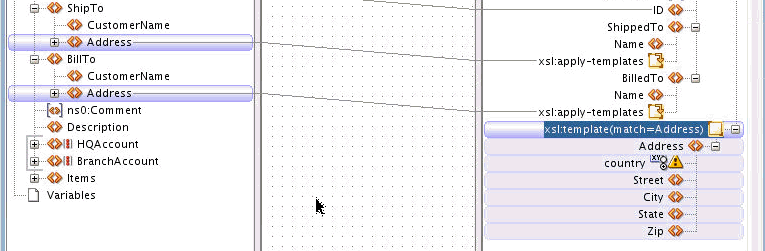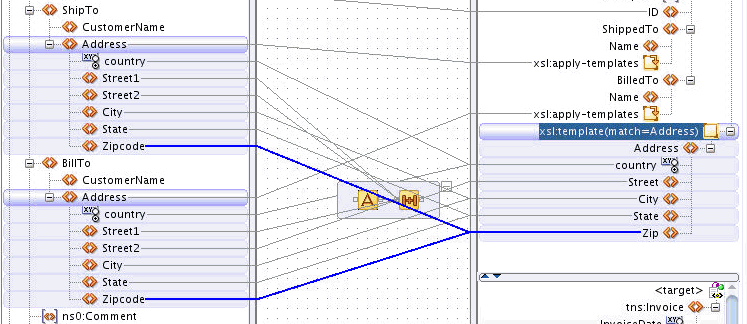Invoking the Template
Next, we need to invoke the template for both the ShipTo and BillTo Address elements in the source to create the ShippedTo and BilledTo Address elements in the target. We need to create apply-templates statements in the XSLT at the places where we would like to create these Address elements. The following steps describe the process.
-
Right-click the Invoice node in the XSLT pane, and select Add Children From Schema > BilledTo from the context menu that appears. The BilledTo node is inserted along with its required child nodes.
-
Right-click the Invoice node in the XSLT pane, and select Add Children From Schema > ShippedTo from the context menu that appears. The ShippedTo node is inserted along with its required child nodes.
-
Right-click the ShippedTo/Address node and select Delete. Repeat the same for the BilledTo/Address node. We would create the Address nodes using the template rule that we created.
-
Right-click the ShippedTo node and select Append Child > XSL > apply-templates from the context menu that appears. The xsl:apply-templates statement is added.
-
Right-click the BilledTo node and select Append Child > XSL > apply-templates from the context menu that appears. The xsl:apply-templates statement is added.
-
Drag a line from the ShipTo/Address node in the source pane to the ShippedTo/apply-templates node in the XSLT pane. This sets the select attribute of the
apply-templatesstatement, so that only the ShipTo/Address node is processed by thexsl:apply-templatesstatement. -
Drag a line from the BillTo/Address node in the source pane to the BilledTo/apply-templates node in the XSLT pane. This sets the select attribute of the
apply-templatesstatement, so that only the BillTo/Address node is processed by thexsl:apply-templatesstatement.At this point, the warning icon on the template rule disappears, as we have defined the template invocation. If you click the template rule, the two source Address nodes processed by the template are highlighted, as illustrated in the following figure.
Next, the nodes below the template rule can be mapped.
-
Drag and drop lines from the elements under the BillTo/Address node, or the ShipTo/Address node, to the appropriate elements under the Address template rule.
As you drag from either source Address (BillTo or ShipTo), lines are drawn to both source addresses. This is because both BillTo/Address and ShipTo/Address are context nodes for the template.
The source code for the template now appears as follows:
<xsl:template match="Address"> <Address country="{@country}"> <Street> <xsl:value-of select="concat (Street1, ', ' , Street2 )"/> </Street> <City> <xsl:value-of select="City"/> </City> <State> <xsl:value-of select="State"/> </State> <Zip> <xsl:value-of select="Zipcode"/> </Zip> </Address> </xsl:template>