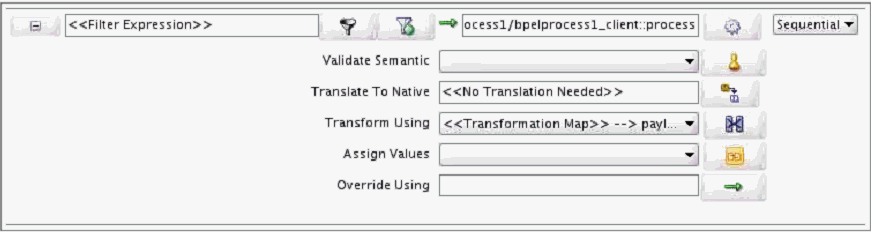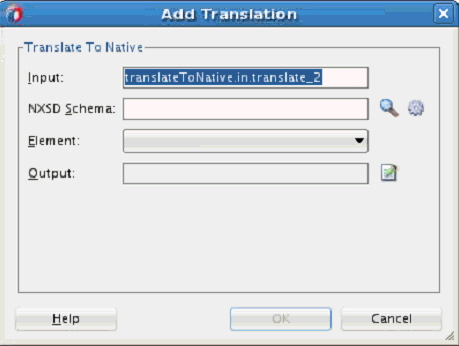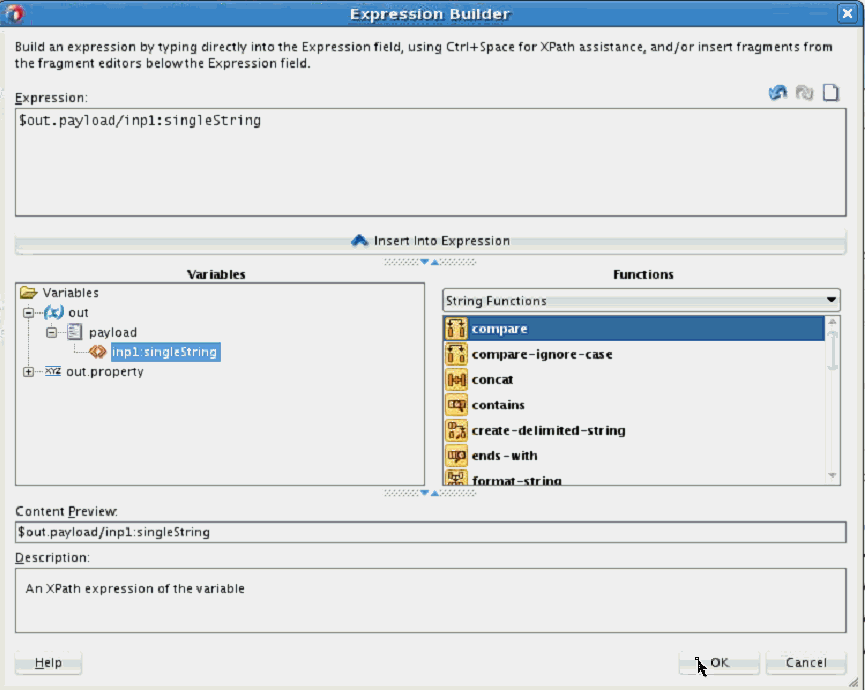How to Use Outbound Translation
This section demonstrates using outbound translation. Figure 20-22 shows a mediator (Mediator1) connected to a BPEL process. The mediator uses outbound translation to convert XML data into native string, and routes this string to the BPEL process.
Figure 20-22 Mediator Sending Outbound Data
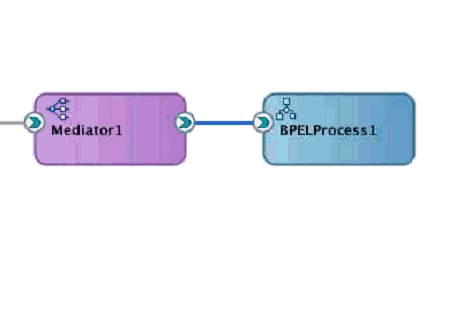
Description of "Figure 20-22 Mediator Sending Outbound Data"
To translate outbound data from XML to native XSD format: