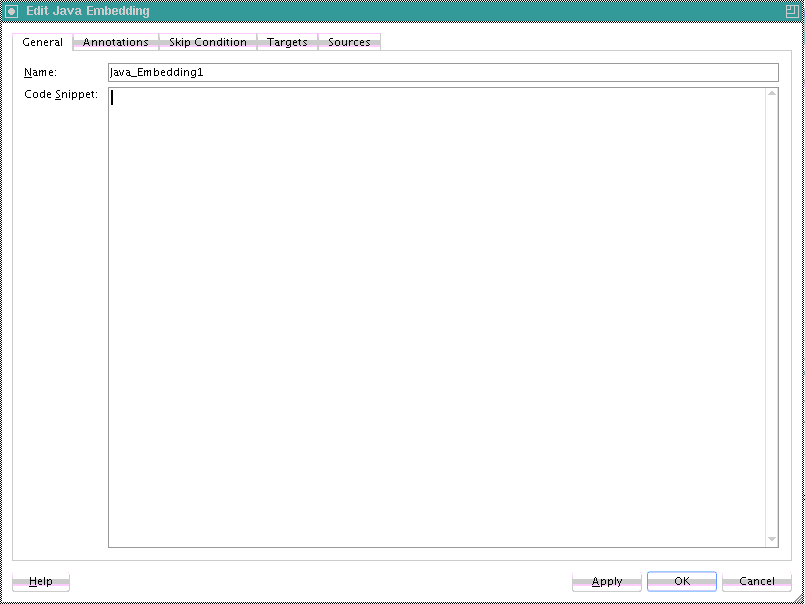How To Use Java Embedding in a BPEL Process in Oracle JDeveloper
To use Java embedding in a BPEL process in Oracle JDeveloper:
Note:
As an alternative to writing Java code in the Java Embedding activity, you can place your Java code in a JAR file, put it in the class path, and call your methods from within the Java Embedding activity.