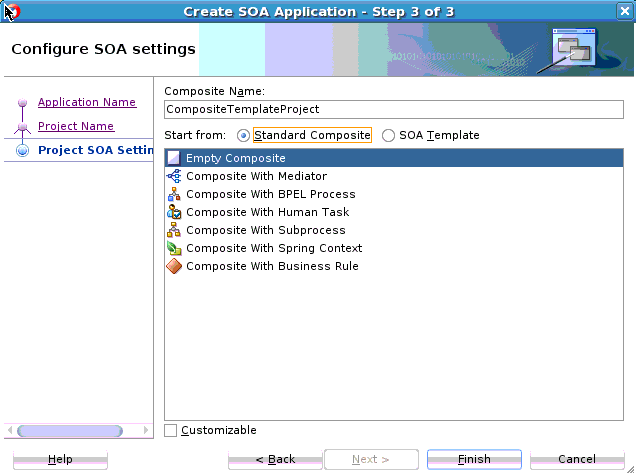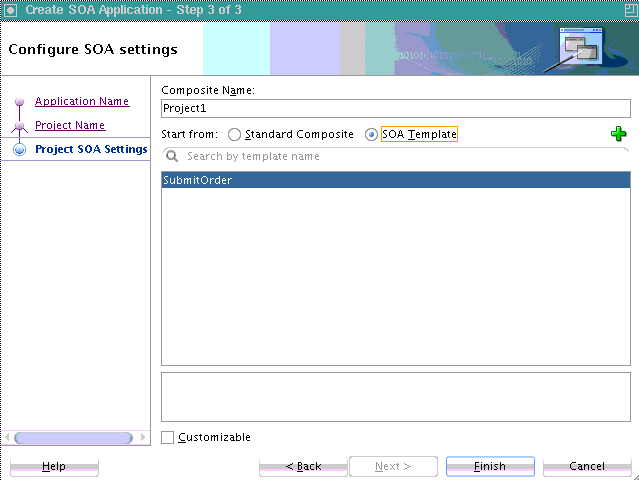How to Use a Composite Template in Another SOA Composite
This section describes how to use the composite template created in How To Create a SOA Project Template in another SOA composite application.
To use a composite template in another SOA composite