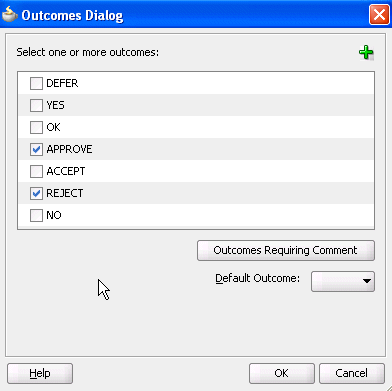How to Specify a Task Outcome
Task outcomes capture the possible outcomes of a task. Oracle BPM Worklist displays the outcomes you specify here as the possible task actions to perform during runtime. Figure 29-3 provides details.
Figure 29-3 Outcomes in Oracle BPM Worklist
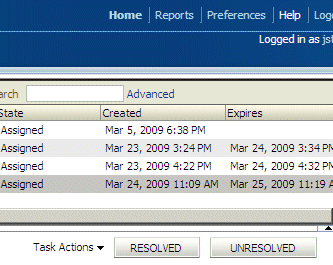
Description of "Figure 29-3 Outcomes in Oracle BPM Worklist"
You can specify the following types of task outcomes:
-
Select a seeded outcome
-
Enter a custom outcome
The task outcomes can also have runtime display values that are different from the actual outcome value specified here. This permits outcomes to be displayed in a different language in Oracle BPM Worklist. For more information about internationalization, see How to Specify Multilingual Settings.
To specify a task outcome: