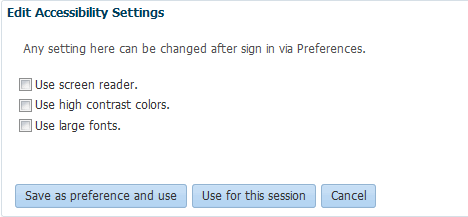How to Set Accessibility Features Before Logging In
Oracle SOA Composer or Oracle BPM Worklist presents the Accessibility menu on the login page, so you can configure accessibility before you log in. These settings can be persisted for only the current session or for all sessions.
To set accessibility options before logging in: