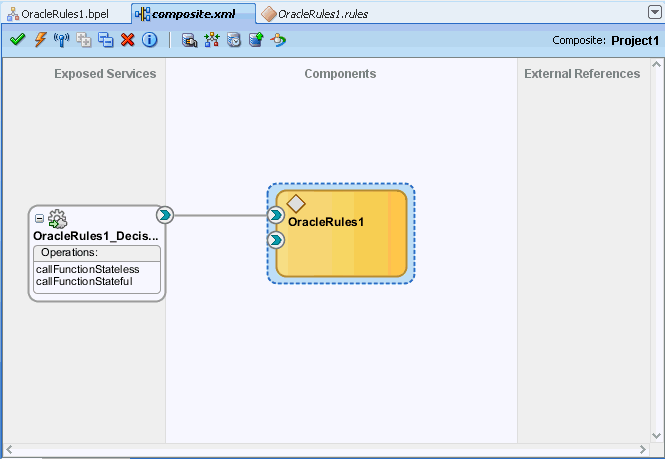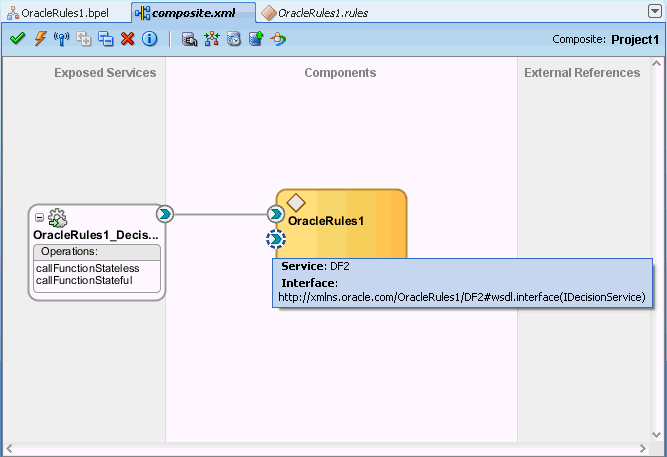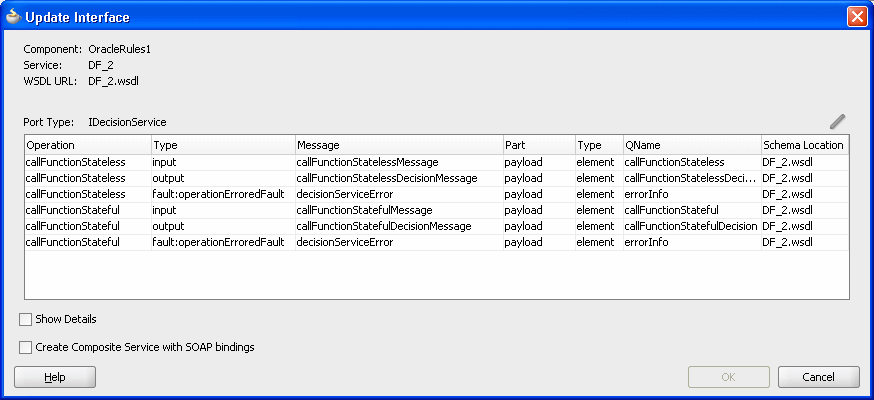How to Select and Modify a Decision Function in a Business Rule Component
You can specify one or more decision functions as inputs for calling Oracle Business Rules as a component in a composite application. For example, you can specify a particular decision function as the input when multiple decision functions are available in an Oracle Business Rules dictionary.
To specify a decision function in a composite application: