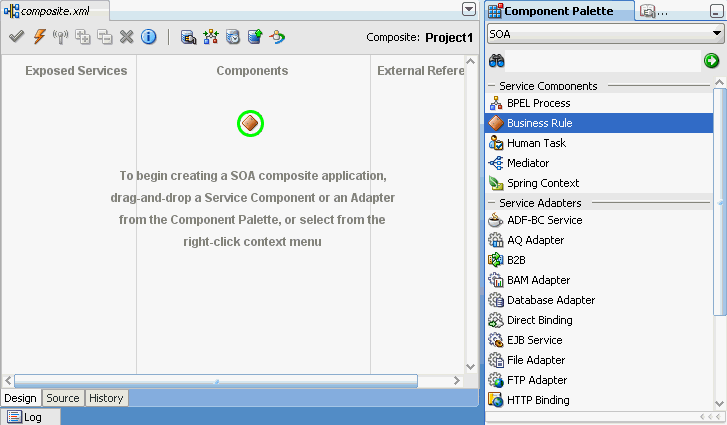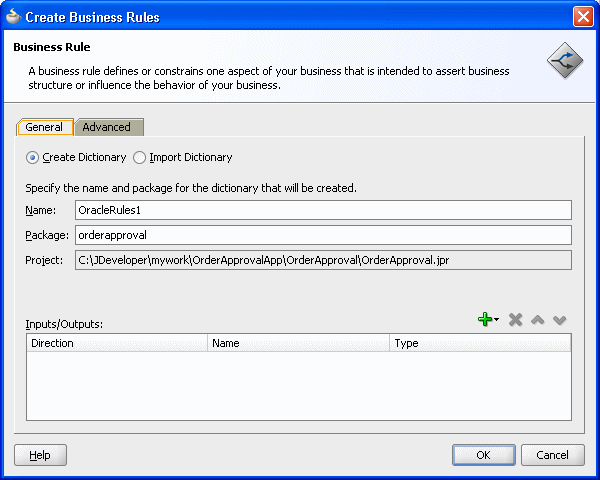How to Add Business Rules to a SOA Composite Application
To work with Oracle Business Rules in a SOA composite application you use Oracle JDeveloper to create an application, a project, and then add a business rule component.
To create a SOA application with business rules: