How to Publish to Remote Topics and Queues
The JMS queue and JMS topic publish types only publish to local JMS destinations. If you want to publish sensor data to remote topics and queues, use the JMS adapter publish type, as shown in Figure 18-11.
Figure 18-11 Using the JMS Adapter Publish Type
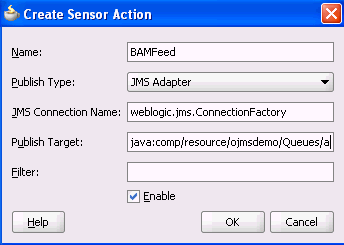
Description of "Figure 18-11 Using the JMS Adapter Publish Type"
In addition to enabling you to publish sensor data to remote topics and queues, the JMS adapter supports a variety of different JMS providers, including:
-
Third-party JMS providers such as Tibco JMS, IBM WebSphere MQ JMS, and SonicMQ
-
Oracle Enterprise Messaging Service (OEMS) providers such as memory/file and database
If you select the JMS adapter publish type, you must create an entry in the weblogic-ra.xml file, which is updated through editing in the Oracle WebLogic Remote Console. Each JMS connection factory (pool) entry created in this console corresponds to one JNDI entry in weblogic-ra.xml. Update the Sensor Actions dialog with the chosen JNDI name selected during the creation of the JMS connection factory (pool).
For more information about the JMS adapter, see Understanding Technology Adapters.