How to Invoke Deployed SOA Composite Applications
You can invoke deployed SOA composite applications from your SOA composite application.
To invoke deployed SOA composite applications:
-
Create a web service or partner link through one of the following methods.
-
In the SOA Composite Editor, drag a SOAP icon from the Components window to the External References swimlane.
-
In Oracle BPEL Designer, drag a Partner Link from the BPEL Constructs section of the Components window to the right swimlane.
-
-
Access the SOA Resource Browser dialog based on the type of service you created.
-
From the Create Web Service dialog, click the Find existing WSDLs icon. The Application Server section of the WSDL Chooser dialog is displayed.
-
From the Edit Partner Link dialog, click the SOA Resource Browser icon. The Application Server section of the WSDL Chooser dialog is displayed.
-
-
Select Application Server if it is not selected.
-
Expand the tree to display the application server connection to the server on which the SOA composite application is deployed.
-
Expand the application server connection.
-
Expand the SOA folder and partition. Figure 2-25 provides details.
Figure 2-25 Browse for a SOA Composite Application
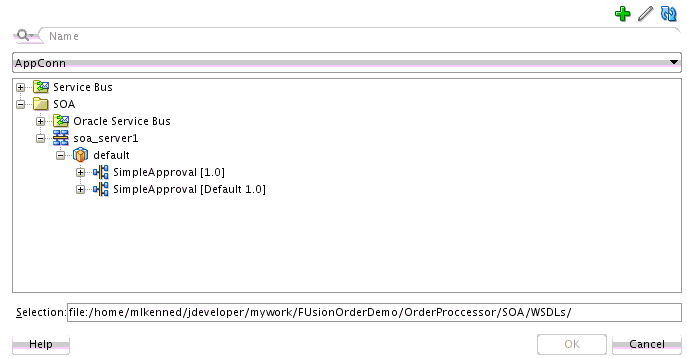
Description of "Figure 2-25 Browse for a SOA Composite Application" -
Select the composite service.
-
Click OK.
For information about creating an application server connection, see Creating an Application Server Connection.