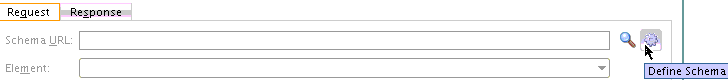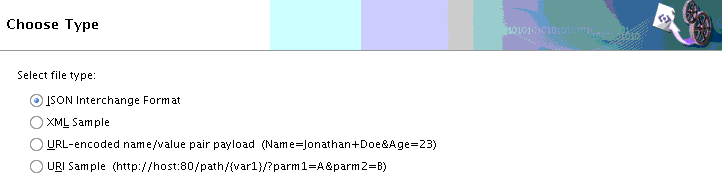How to Generate Schemas from Samples
You can generate schemas from sample files, including JSON interchange format.
For complete instructions about creating REST support, see How to Configure the REST Adapter as a Service Binding Component in a SOA Composite Application and How to Configure the REST Adapter as a Reference Binding Component in a SOA Composite Application.