How to Configure the REST Binding Component in a SOA Composite Application
This section describes how to add a REST binding component to a SOA composite application. You can add the REST binding component as a service or reference binding component.
To configure the REST adapter as a service or reference binding component in a SOA composite application:
- Add a REST service or reference component to the appropriate swimlane of your composite view in JDeveloper. You can also drag a REST component from the Components window.
-
To add a REST service component, right-click the Exposed Services swimlane in the SOA Composite Editor, and select Insert > REST. This action adds REST support as a service binding component to interact with the appropriate service component.
-
To add a REST reference component, right-click the External References swimlane in the SOA Composite Editor, and select Insert > REST. This action adds REST support as a reference binding component to interact with the external REST endpoint.
The REST Binding Configuration Wizard appears.
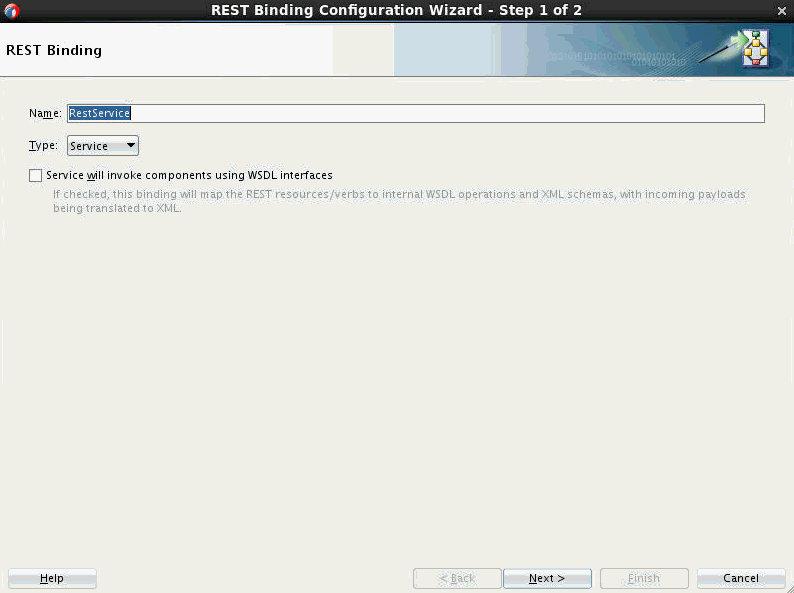
-
-
Enter a Name for your REST service or reference.
The Type field displays the type of your REST binding. This is Service for a REST service and Reference for a REST reference.
-
Optionally select the Service will invoke components using WSDL interfaces or Reference will be invoked by components using WSDL interfaces option.
-
For REST service, select Service will invoke components using WSDL interfaces if your composite will internally use XML schemas and WSDL operations.
-
For REST reference, select Reference will be invoked by components using WSDL interfaces if your composite will internally use XML schemas and WSDL operations.
Starting in 12.2.1, your SOA composites can use end-to-end JSON. This means that the REST service can receive the REST request and route it to the BPEL engine without translating it to XML. The BPEL component can use the JavaScript action, and also use JavaScript in conditional and iterative constructs, to work on JSON objects directly. The REST reference can receive the REST message from the BPEL engine and route it to an external REST endpoint without translation.
By default, the new REST service/reference binding uses WADL. However, select this option if you need to use the 12.1.3–style composite that internally maps REST resources and verbs to WSDL operations and XML schemas, and translates the incoming payload into XML. You would also want to select this checkbox if your composite uses components like the Mediator, which supports only WSDL-based operations.
-
If you select this option, then the Enforce XML Schema Ordering option appears.
Select Enforce XML Schema Ordering to enforce the ordering of the XML schema.
When selected, this reorders JSON payloads to match the order of elements in the XML schema. This includes inbound request payloads and responses from outbound requests. This option may add a performance overload.
Selecting this check box sets the REST service binding property
reorderJsonAsPerXmlSchematotruein thecomposite.xmlfile.
-
-
Click Next.
The Resources page is displayed.
Table 37-1 Resources Page
Field Description Configuration Shortcut Provides configuration shortcuts based on the context. -
For REST Service interfaces:
-
If you are creating a WADL-based REST service, you can choose to Add resources and methods from a WADL service. This enables you to use an existing WADL service to add resources and methods to your REST service.
-
If your service will invoke components using WSDL interfaces, you get options to REST enable a component or service and REST enable external web service.This means that the fault bindings for the selected component or service is automatically generated based on faults defined in the WSDL file.
The selected WSDL is read and the WSDL operations are mapped to resource paths and HTTP verbs in the Operation Bindings section of the Resources page. If an operation binding requires additional configuration mapping, this is indicated by the value of no in the Complete column.
-
-
For REST Reference interfaces:
Add resources and operation mappings based on WADL Service enables you to add resources and operation mappings from a WADL resource. The WADL resource can be in your local file system or project, in the design-time Oracle Metadata Services Repository (MDS Repository), or on an application server.
Description
This field appears for REST services.
Enter a description for the REST service. The description is published as part of the readable API used during deployment.
Base URI This field appears for REST references.
Base URI connection information for all resources supported by the interface. For example:http://search.mydomain.com/search.formatResource Path
Double-click the default resources path (/) to update the resource path or click Add to add a new resource path.
In the Relative Path field, enter the resource path (for example, /orders), and click OK.
Operation Bindings
This section appears if you are creating a 12.1.3–style composite that internally maps REST resources and verbs to WSDL operations and XML schemas, and translates the incoming payload into XML.
Click Add to add a new operation binding.
You can also select an existing operation binding and click Edit.
When you click Add or Edit, the REST Operation Binding dialog is displayed. See REST Operation Binding Dialog.
Methods This section appears if you are creating a WADL-based service or reference that uses untyped payload without schemas. Click Add to add a new method.
You can also select an existing method and click Edit.
When you click Add or Edit, the REST Method Definition dialog is displayed. See REST Method Definition Dialog.
-
-
Click Finish to complete your REST binding configuration.