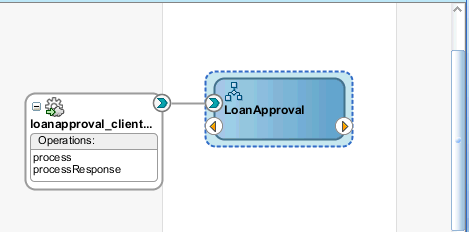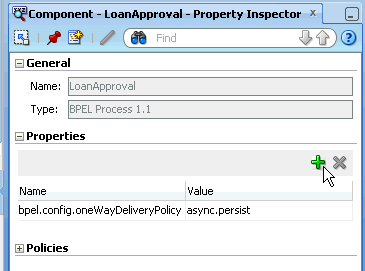How to Define Deployment Descriptor Properties in the Property Inspector
You define configuration and partner link binding deployment descriptor properties and values in the Property Inspector of Oracle JDeveloper. When complete, the properties are displayed in the BPEL process service component section of the composite.xml file.
<component name="LoanApproval" version="2.0"> . . . <componentType> . . . . . . <property name="bpel.config.oneWayDeliveryPolicy" type="xs:string" many="false">async.persist</property> </componentType> </component>
If you instead define a partner link binding deployment descriptor property in the Property Inspector (for example, the nonBlockingInvoke partner link binding property), it is displayed in the composite.xml file, as shown in the example that follows. Note the prefix of bpel.partnerLink.partner_link_name, which is required for this type of property.
<component name="myBPELServiceComponent" version="2.0">
. . .
<componentType>
. . .
. . .
<property name="bpel.partnerLink.partner_link_name.nonBlockingInvoke">
false</property>
</componentType>
</component>