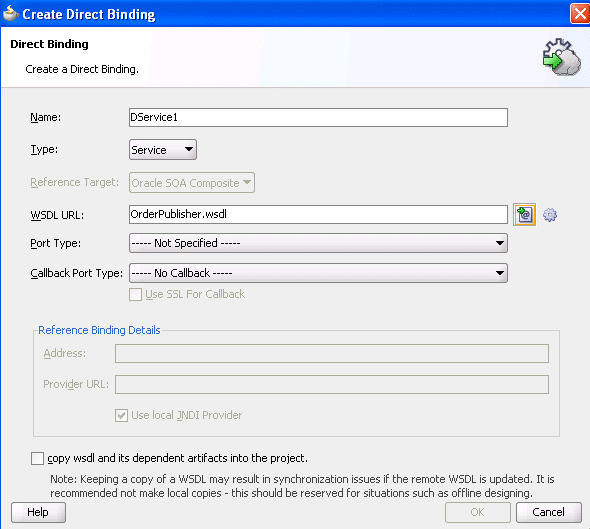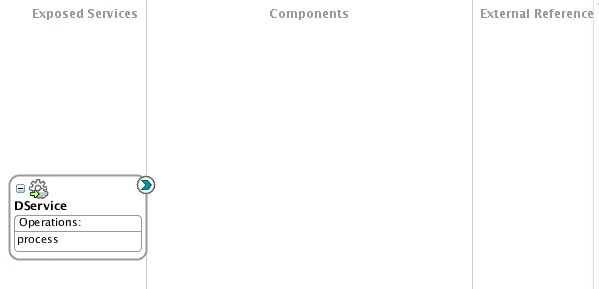- Developing SOA Applications with Oracle SOA Suite
- Using Binding Components
- Using Direct Binding to Invoke Composite Services
- Invoking a SOA Composite Application in Oracle JDeveloper with the Invocation API
- How to Create an Inbound Direct Binding Service
How to Create an Inbound Direct Binding Service
You can invoke a SOA composite application using the Direct icon in the Components window in Oracle JDeveloper.
To create an inbound direct binding service:
- Open Oracle JDeveloper.
- From the Components window, select SOA.
- From the Technology list, drag the Direct icon into the Exposed Services swimlane. The Create Direct Binding dialog appears.
- Enter the details shown in Table 39-1.
Table 39-1 Create Direct Binding Dialog Fields and Values
Field Value Name
Enter a name.
Type
Select Service from the list.
Reference Target
This field is disabled when defining this service in the Exposed Services swimlane.
WSDL URL
The URL location of the WSDL file. If you have an existing WSDL, then click the Find Existing WSDLs option. Otherwise, click Generate WSDL from schema(s).
Port Type
The port type of the WSDL file. You must select a port from the list.
Callback Port Type
The callback port type for asynchronous processes.
Use SSL For Callback
Select to use SSL for the callback.
Address
This field is automatically populated when the WSDL is concrete and it has at least one binding that is direct.
Provider URL
This field is automatically populated when the WSDL is concrete and it has at least one binding that is direct.
Use local JNDI Provider
Select to use the local JNDI provider.
copy wsdl and its dependent artifacts into the project
Deselect this check box. If you select this check box, the local copies of the WSDL file may result in synchronization issues if a remote WSDL is updated.
When complete, the Create Direct Binding dialog appears as shown in Figure 39-4.
- Click OK.
The direct binding service displays in the SOA Composite Editor shown in Figure 39-5. The single arrow in a circle indicates that this is a synchronous, one-way, direct binding component.