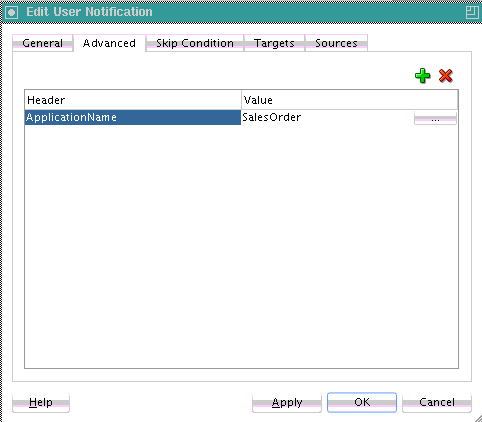How to Create and Send Headers for Notifications
The Advanced tab of the User Notification dialog enables you to create and send header and name information that may be useful to an end user in creating their own preference rules for receiving notifications. For example:
-
Oracle BPEL Designer specifies the users named
jcooperandjsteinin the General tab. -
Oracle BPEL Designer creates the following header and name information in the Advanced tab:
-
Amount=payload->salary -
Application=HR-Application
-
-
The administrator deploys the process and configures various channel drivers in Oracle Enterprise Manager Fusion Middleware Control.
-
The end user
jcoopercreates the following preference rules in the User Messaging Preferences user interface:'Email if Amount < 30000" and "IM if Amount is between 30000 and 100000' and "SMS if Amount > 100000"
-
The end user
jsteincreates the following preference rule in the User Messaging Preferences user interface:If "Application == HR-Application" and Amount > 2000000" send SMS