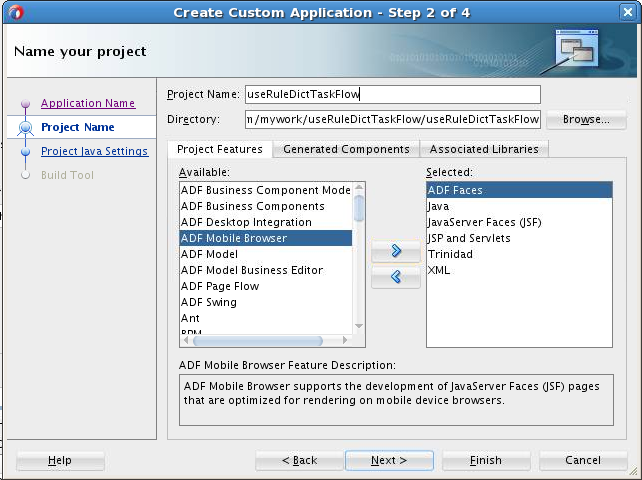How to Create and Run a Sample Application By Using the Rules Dictionary Editor Task Flow
This section lists the steps for creating and running a sample application by using the Oracle Rules Dictionary Editor task flow.
The prerequisites for using the Oracle Rules Dictionary Editor task flow to create ADF-based web applications is having a running installation of Oracle SOA Suite and Oracle JDeveloper on your computer.
The first task is to create a sample application.
To create a sample application by using the Oracle Rules Dictionary Editor task flow:
-
Open Oracle JDeveloper.
-
From the File menu, select New and then Custom Application to create an application.
-
Enter a name for the application in the Application Name field, for example,
useRuleDictTaskFlowApp, and click Next as shown in Figure 26-35.Figure 26-35 Creating a Generic Task Flow Application
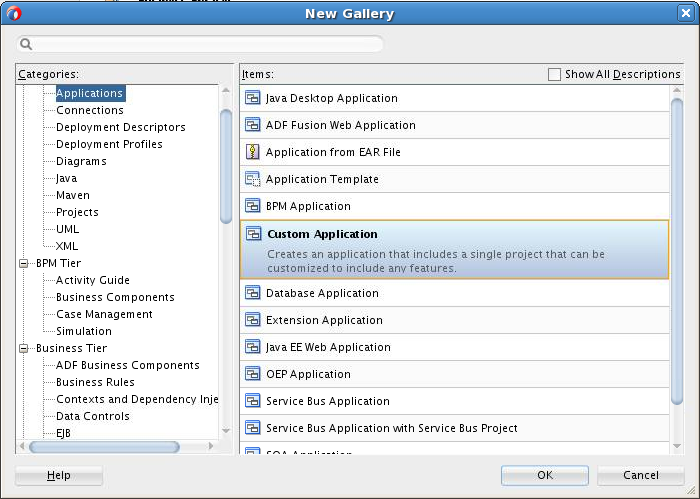
Description of "Figure 26-35 Creating a Generic Task Flow Application" -
Enter
useRuleDictTaskFlowin the Project Name field and ensure that ADF Faces is selected in the Project Technologies tab, as shown in Figure 26-36. -
Click Finish to create the project.
-
Right-click the useRuleDictTaskFlow project in the Applications window of Oracle JDeveloper, and select Project Properties to display the Project Properties dialog box.
In the Project Properties dialog box:
-
Select JSP Tag Libraries from the left panel.
-
Click Add and select ADF Faces Components from the Extension list in the Choose Tag Libraries dialog box, and click OK as shown in Figure 26-37.
Figure 26-37 Choosing Tab Libraries for the Task Flow Application
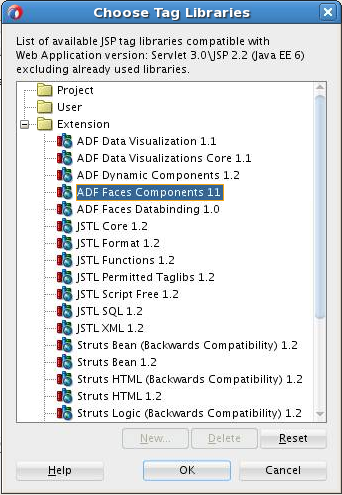
Description of "Figure 26-37 Choosing Tab Libraries for the Task Flow Application" -
Select Libraries and Classpath from the left panel and click Add Library to display the Add Library dialog box.
-
Select Oracle Rules and then Oracle Rules Dictionary Task Flow in the Libraries list and click OK as shown in Figure 26-38. This adds the Rules SDK and the Rules Dictionary Task Flow JARs to the project.
Figure 26-38 Adding the Rules SDK and Rules Dictionary Task Flow
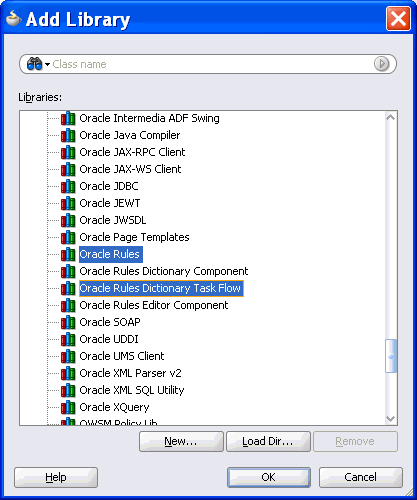
Description of "Figure 26-38 Adding the Rules SDK and Rules Dictionary Task Flow" -
Click OK to close the Project Properties dialog box.
-
-
Click Save All from the Oracle JDeveloper File menu to save the project.
-
Create a Java class that implements the
oracle.integration.console.metadata.model.share.MetadataDetailsinterface, which is defined insoaComposerTemplates.jar. For more information on theMetadataDetailsinterface, see The MetadataDetails Interface.The steps are:
-
Open Oracle JDeveloper.
-
From the File menu, select New to display the New Gallery dialog box.
-
In the New Gallery dialog box, select Java under General from the Categories panel. Ensure that Java Class under Items is selected and click OK to display the Create Java Class dialog box.
-
Enter the name of the Java class, for example
MyMetaDataDetails. -
Add the
MetadataDetailsinterface in the Implements box under Optional Attributes, and click OK to create the Java class in your project, as shown in Figure 26-39.Figure 26-39 Creating a Java Class that Implements the MetadataDetails Interface
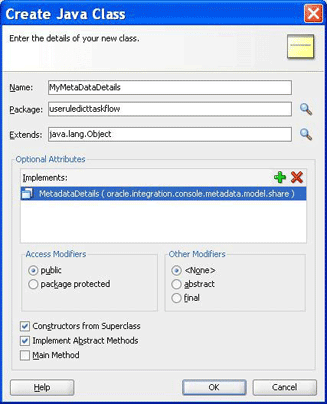
Description of "Figure 26-39 Creating a Java Class that Implements the MetadataDetails Interface"The following is a sample of the content of the
MyMetaDataDetails.javafile:package useruledicttaskflow; import java.io.BufferedReader; import java.io.FileNotFoundException; import java.io.FileOutputStream; import java.io.IOException; import java.io.InputStream; import java.io.InputStreamReader; import java.io.OutputStreamWriter; import java.io.UnsupportedEncodingException; import java.io.Writer; import java.net.MalformedURLException; import java.net.URL; import oracle.integration.console.metadata.model.share.MetadataDetails; import oracle.integration.console.metadata.model.share.RelatedMetadataPath; public class MyMetaDataDetails implements MetadataDetails { public MyMetaDataDetails() { super(); } private static final String RULES_FILE1 = "file:///<path of Rules file>"; public String getDocument() { URL url = null; try { url = new URL(RULES_FILE1); return readFile(url); } catch (IOException e) { System.err.println(e); } return ""; } public void setDocument(String string) { URL url = null; try { url = new URL(RULES_FILE1); } catch (MalformedURLException e) { System.err.println(e); return; } Writer writer = null; try { //os = new FileWriter(url.getPath()); writer = new OutputStreamWriter(new FileOutputStream(url.getPath()), "UTF-8"); } catch (FileNotFoundException e) { System.err.println(e); return; } catch (IOException e) { System.err.println(e); return; } try { writer.write(string); } catch (IOException e) { System.err.println(e); } finally { if (writer != null) { try { writer.close(); } catch (IOException ioe) { System.err.println(ioe); } } } } private String readFile(URL dictURL) { InputStream is; try { is = dictURL.openStream(); } catch (IOException e) { System.err.println(e); return ""; } BufferedReader reader; try { reader = new BufferedReader(new InputStreamReader(is, "UTF-8")); } catch (UnsupportedEncodingException e) { System.err.println(e); return ""; } String line = null; StringBuilder stringBuilder = new StringBuilder(); String ls = System.getProperty("line.separator"); try { while ((line = reader.readLine()) != null) { stringBuilder.append(line); stringBuilder.append(ls); } } catch (IOException e) { System.err.println(e); return ""; } finally { try { reader.close(); } catch (IOException e) { System.err.println(e); } } return stringBuilder.toString(); } public String getRelatedDocument(RelatedMetadataPath relatedMetadataPath) { String currPath = RULES_FILE1.substring(0, RULES_FILE1.indexOf("oracle/rules")); String relatedDoc = currPath + "oracle/rules/" + relatedMetadataPath.getValue(); URL url = null; try { url = new URL(relatedDoc); return readFile(url); } catch (IOException e) { System.err.println(e); } return ""; } }
-
-
Create a Java class called
MyNLSPreferencesthat implements theoracle.integration.console.metadata.model.share.NLSPreferencesinterface, which is defined insoaComposerTemplates.jar.For more information about the NLS Preferences interface, see The NLSPreferences Interface.
The following sample of
MyNLSPreferences.javaimplements theNLSPreferencesinterface:package useruledicttaskflow; import java.util.Locale; import java.util.TimeZone; import oracle.integration.console.metadata.model.share.NLSPreferences; public class MyNLSPreferences implements NLSPreferences { private static final String DATE_STYLE = "yyyy-MM-dd"; private static final String TIME_STYLE = "HH-mm-ss"; public MyNLSPreferences() { super(); } public Locale getLocale() { return Locale.getDefault(); } public TimeZone getTimeZone() { return TimeZone.getTimeZone("America/Los_Angeles"); } public String getDateFormat() { return DATE_STYLE; } public String getTimeFormat() { return TIME_STYLE; } } -
Create a managed bean called
MyBean.javato return the implementation ofMetadataDetailsandNLSPreferences. It also returns theoracle.integration.console.metadata.model.share.MetadataDetailsModeobject and provides event handlers such astoggleMode(),saveDictionary(),saveNoValidateDictionary(), andvalidate().The following is a sample of the
MyBean.javafile:package useruledicttaskflow; import javax.el.ELContext; import javax.el.ExpressionFactory; import javax.el.MethodExpression; import javax.faces.context.FacesContext; import javax.faces.event.PhaseId; import oracle.adf.view.rich.component.rich.fragment.RichRegion; import oracle.integration.console.metadata.model.share.MetadataDetails; import oracle.integration.console.metadata.model.share.MetadataDetailsMode; import oracle.integration.console.metadata.model.share.NLSPreferences; public class MyBean { private MyMetaDataDetails details = null; private MetadataDetailsMode mode = MetadataDetailsMode.VIEW; private RichRegion regionComp; private NLSPreferences nlsPrefs; public MyBean() { super(); } public MetadataDetails getMetaDataDetails() { if (details != null) return details; details = new MyMetaDataDetails(); return details; } public MetadataDetailsMode getDetailsMode() { return mode; } public void toggleMode() { if (mode.equals(MetadataDetailsMode.EDIT)) mode = MetadataDetailsMode.VIEW; else mode = MetadataDetailsMode.EDIT; } public void saveDictionary() { if (regionComp == null) return; FacesContext fc = FacesContext.getCurrentInstance(); ExpressionFactory ef = fc.getApplication().getExpressionFactory(); ELContext elc = fc.getELContext(); MethodExpression me = ef.createMethodExpression(elc, "doMetadataUpdate", String.class, new Class[] { }); regionComp.queueActionEventInRegion(me, null, null, false, -1, -1, PhaseId.ANY_PHASE); } public void saveNoValidateDictionary() { if (regionComp == null) return; FacesContext fc = FacesContext.getCurrentInstance(); ExpressionFactory ef = fc.getApplication().getExpressionFactory(); ELContext elc = fc.getELContext(); MethodExpression me = ef.createMethodExpression(elc, "doNoValidateMetadataUpdate", String.class, new Class[] { }); regionComp.queueActionEventInRegion(me, null, null, false, -1, -1, PhaseId.ANY_PHASE); } public void validate() { if (regionComp == null) return; FacesContext fc = FacesContext.getCurrentInstance(); ExpressionFactory ef = fc.getApplication().getExpressionFactory(); ELContext elc = fc.getELContext(); MethodExpression me = ef.createMethodExpression(elc, "doValidate", String.class, new Class[] { }); regionComp.queueActionEventInRegion(me, null, null, false, -1, -1, PhaseId.ANY_PHASE); } public void setRegionComp(RichRegion regionComp) { this.regionComp = regionComp; } public RichRegion getRegionComp() { return regionComp; } public NLSPreferences getNlsPrefs() { if (nlsPrefs != null) return nlsPrefs; nlsPrefs = new MyNLSPreferences(); return nlsPrefs; } } -
Open the
faces-config.xmlfile in Overview mode and click the + button under Managed Beans to display the Create Managed Bean dialog box. -
Point to
MyBean.javaby enteringMyBeanin the Bean Name field and selectingsessionfrom the Scope list, as shown in Figure 26-40.Figure 26-40 Specifying the Bean Name and Scope in the Task Flow Application
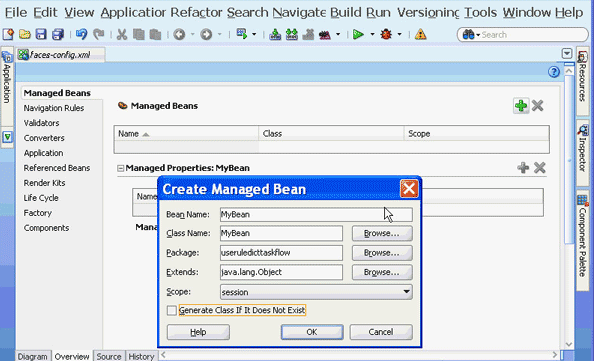
Description of "Figure 26-40 Specifying the Bean Name and Scope in the Task Flow Application"