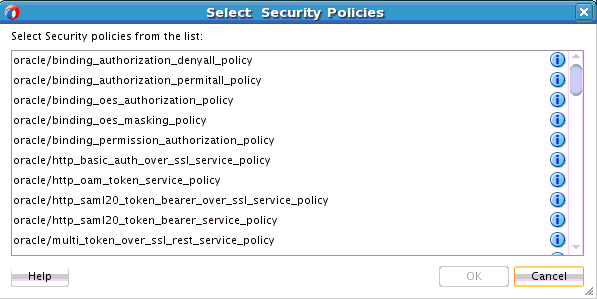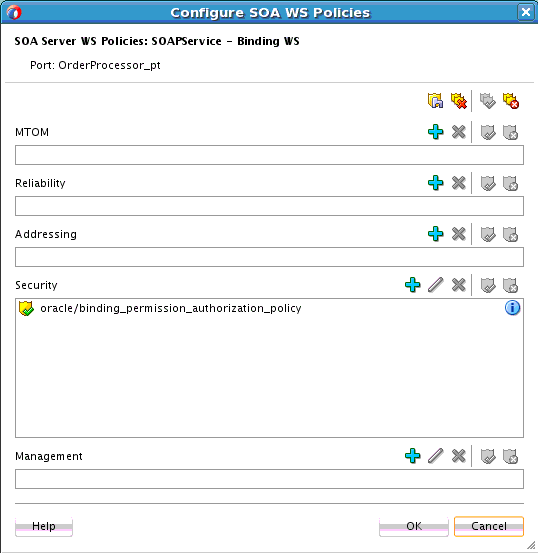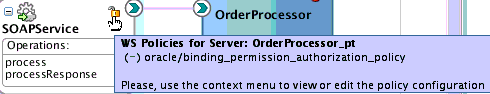- Developing SOA Applications with Oracle SOA Suite
- Completing Your Application
- Enabling Security with Policies and Message Encryption
- Attaching Policies to Binding Components and Service Components
- How to Attach Policies to Binding Components and Service Components
How to Attach Policies to Binding Components and Service Components
To attach policies to binding components and service components:
- In the SOA Composite Editor, right-click a service binding component or reference binding component.
- Select Configure SOA WS Policies.
Depending upon the interface definition of your SOA composite application, you may be prompted with an additional menu of options.
-
If the selected service or reference is interfacing with a synchronous BPEL process or Oracle Mediator service component, a single policy is used for both request and response messages. The Configure SOA WS Policies dialog immediately appears. Go to Step 4.
-
If the service or reference is interfacing with an asynchronous BPEL process or Oracle Mediator service component, the policies must be configured separately for request and response messages. The policy at the callback is used for the response sent from service to client. An additional menu is displayed. Go to Step 3.
-
- Select the type of binding to use:
-
For Request:
Select the request binding for the service component with which to bind. You can only select a single request binding. This action enables communication between the binding component and the service component.
When request binding is configured for a service in the Exposed Services swimlane, the service acts as the server. When request binding is configured for a reference in the External References swimlane, the reference acts as the client.
-
For Callback: (only for interactions with asynchronous processes)
Select the callback binding for the service component with which to bind. This action enables message communication between the binding component and the service component. You can only select a single callback binding.
When callback binding is configured for a service in the Exposed Services swimlane, the service acts as the client. When callback binding is configured for a reference in the External References swimlane, the reference acts as the server.
The Configure SOA WS Policies dialog shown in Figure 47-1 appears. For this example, the For Request option was selected for a service binding component. The same types of policy categories are also available if you select For Callback.
Figure 47-1 Configure SOA WS Policies Dialog
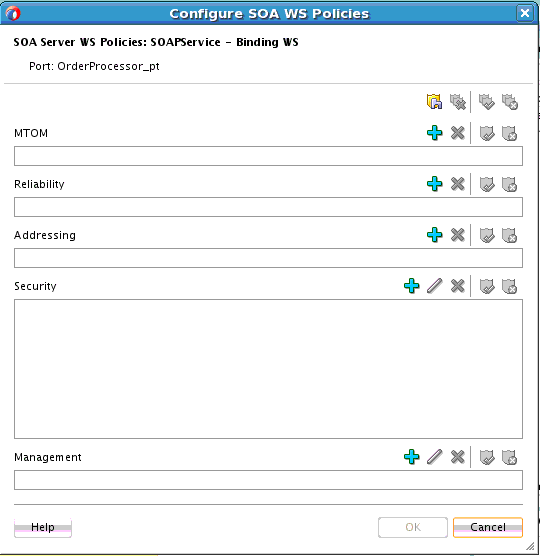
Description of "Figure 47-1 Configure SOA WS Policies Dialog" -
- Click the Add icon next to the type of policy to attach:
-
MTOM
-
Reliability
-
Addressing
-
Security
-
Management
For this example, Security is selected. The dialog shown in Figure 47-2 is displayed.
-
- Click the icon to the right of the policy name to display a description of policy capabilities.
- Select the type of policy to attach.
- Click OK.
You are returned to the Configure SOA WS Policies dialog shown in Figure 47-3. The attached security policy displays in the Security section.
- If necessary, add additional policies.
You can temporarily disable a policy by clicking the Disable selected policies icon. Figure 47-4 provides details. This action does not detach the policy.
Figure 47-4 Disable Selected Policies Icon
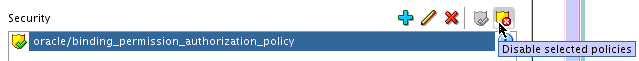
Description of "Figure 47-4 Disable Selected Policies Icon" - To enable the policy again, click the Enable selected policies icon to the left.
- To detach a policy, click the Delete icon.
- When complete, click OK in the Configure SOA WS Policies dialog.
You are returned to the SOA Composite Editor.
- Place your cursor over the icon on the service binding component to display details about the attached policy. Figure 47-5 provides details.