To attach a policy to a service component:
-
Right-click a service component.
-
Select Configure SOA WS Policies.
The Configure SOA WS Policies dialog shown in Figure 47-6 appears.
Figure 47-6 Configure SOA WS Policies Dialog
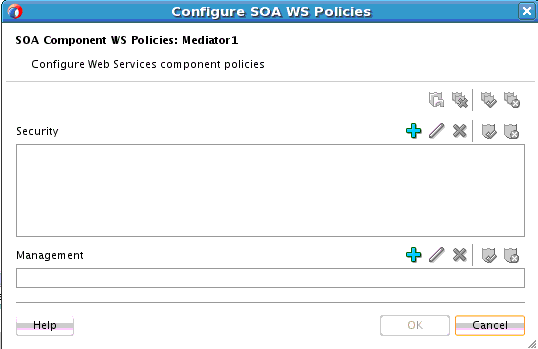
Description of "Figure 47-6 Configure SOA WS Policies Dialog" -
Click the Add icon next to the type of policy to attach.
-
Security
-
Management
The dialog for your selection appears.
-
-
Select the type of policy to attach.
-
Click OK.
-
If necessary, add additional policies.
-
When complete, click OK in the Configure SOA WS Policies dialog.
For information about attaching policies during runtime in Oracle Enterprise Manager Fusion Middleware Control, see Administering Oracle SOA Suite and Oracle Business Process Management Suite.