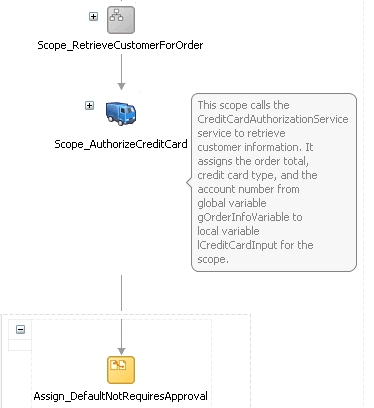How to Add Descriptive Notes and Images to a Scope Activity
You can add descriptive notes to scope activities that provide simple descriptions of the functionality of the scope. You can also change the graphical image of scopes. The notes and images display in Oracle BPEL Designer. This helps to make a scope easier to understand.
To add descriptive notes and images to a scope activity: