To generate a WSDL file for a synchronous interface from an XSD file:
Perform these steps after the Create WSDL dialog appears when you are creating a Mediator or when you are defining a service for a Mediator.
-
On the Create WSDL dialog, enter the information for the properties listed in Table 19-2.
-
In the Interface Type field, select Synchronous Interface.
The Input, Output, and Fault fields appear, as shown in Figure 19-24.
Figure 19-24 Create WSDL Dialog for a Synchronous Interface
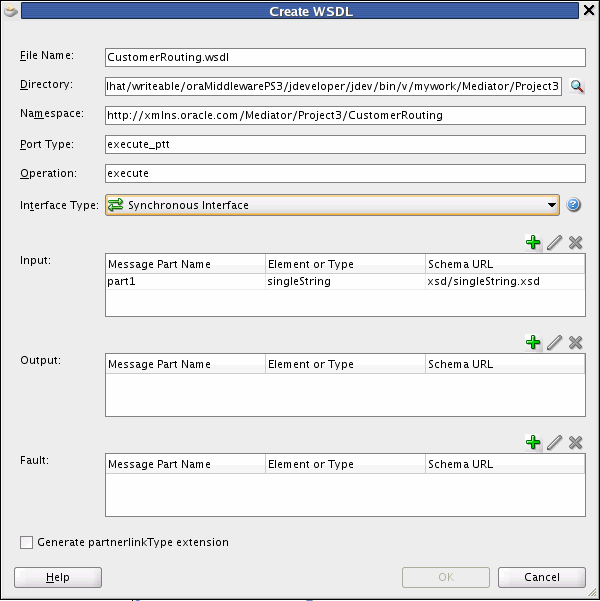
Description of "Figure 19-24 Create WSDL Dialog for a Synchronous Interface" -
Repeat the same steps to define message parts for the Output and Fault fields.
The output represents the response message and is required in synchronous transactions. Faults are optional.
-
Click OK.
Note:
Partner link types are generally used in BPEL, so you do not need to select Generate partnerlinkType extension for Mediator.