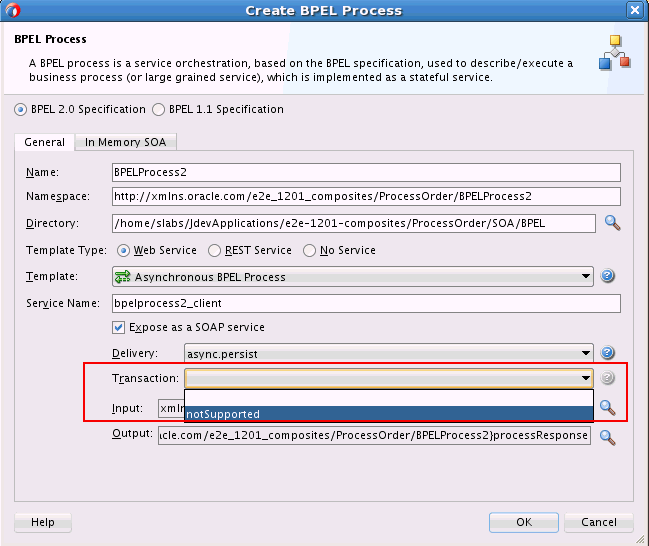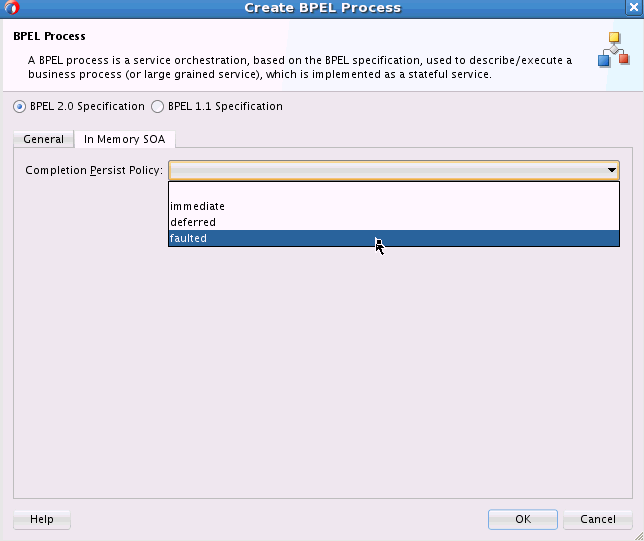Designing Your Business Process to Run In-Memory
To configure a business flow to run in-memory, you must design all the constituent BPEL components to be non-transactional. In-memory SOA can only be used for non-transactional business process as coherence cache does not support transnational behavior at this point. Also, you must set the completion persist policy for all of your BPEL processes to deferred or faulted.
Use the following settings, when adding a new BPEL process, in order to enable your BPEL process to run in-memory.