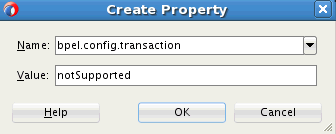Setting an Existing Business Process to Be Non-Transactional
To ensure that your business process can use in-memory SOA, you must set up the process to be non-transactional.
Use the following steps in JDeveloper to set your BPEL process to be non-transactional.
Ensure that the SOA composite, containing the BPEL process, is open in JDeveloper.
The
bpel.config.transaction property appears in the Properties window. Verify that the Value column reads notSupported.