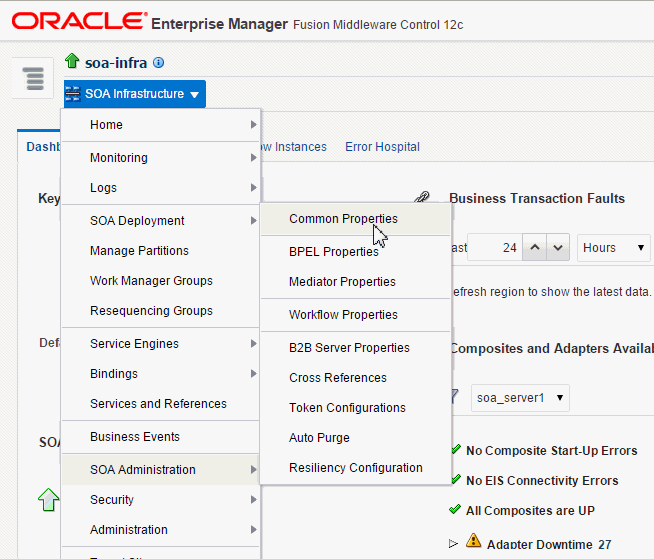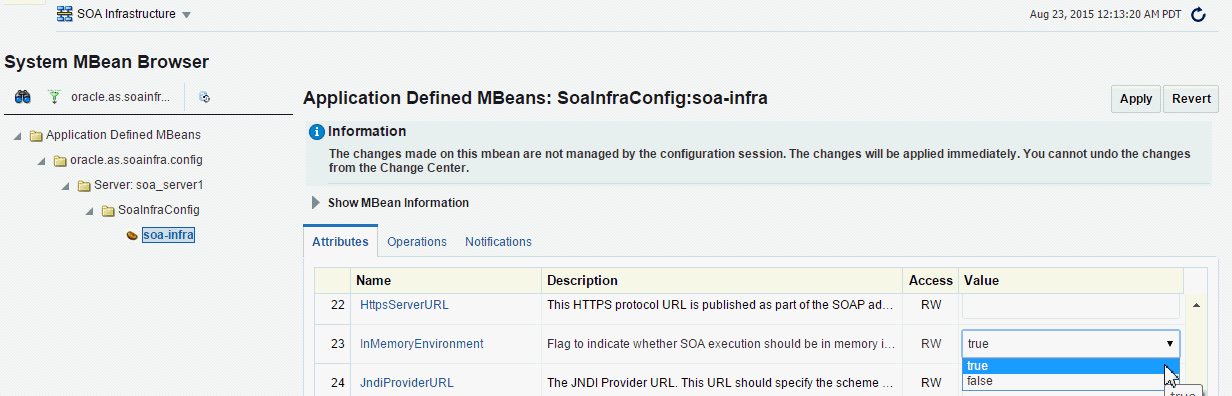Enabling the In-Memory SOA Flag
If you have one or more business flows designed to run in-memory, you need to set the InMemoryEnvironment flag in Enterprise Manager Fusion Middleware Control. After you set the InMemoryEnvironment flag to true (default is false), SOA execution is performed in-memory for components, composites, and flows that have been designed to use this feature.
Use the following steps to set the SOA in-memory environment in Enterprise Manager Fusion Middleware Control.
The SOA in-memory environment is now enabled.