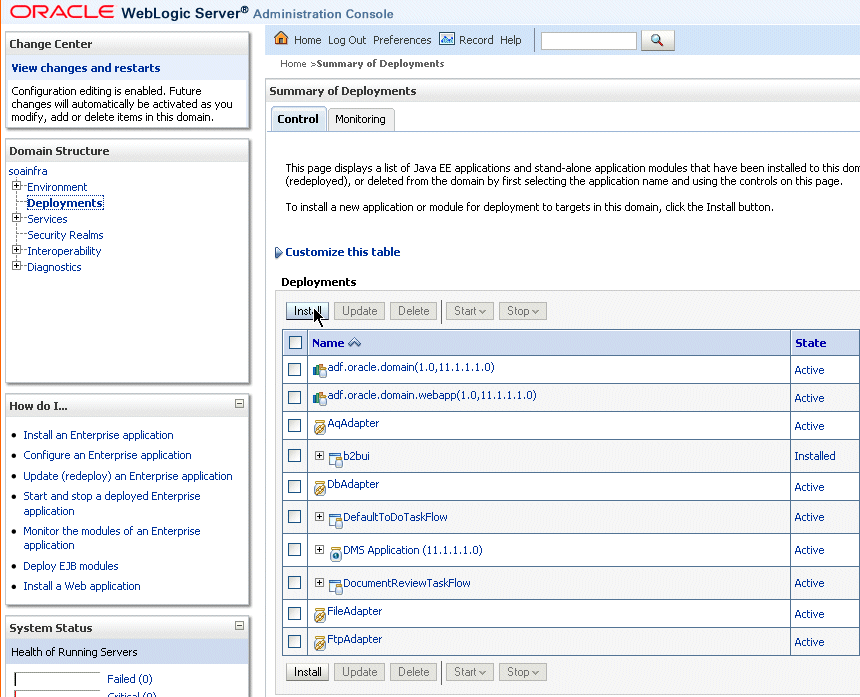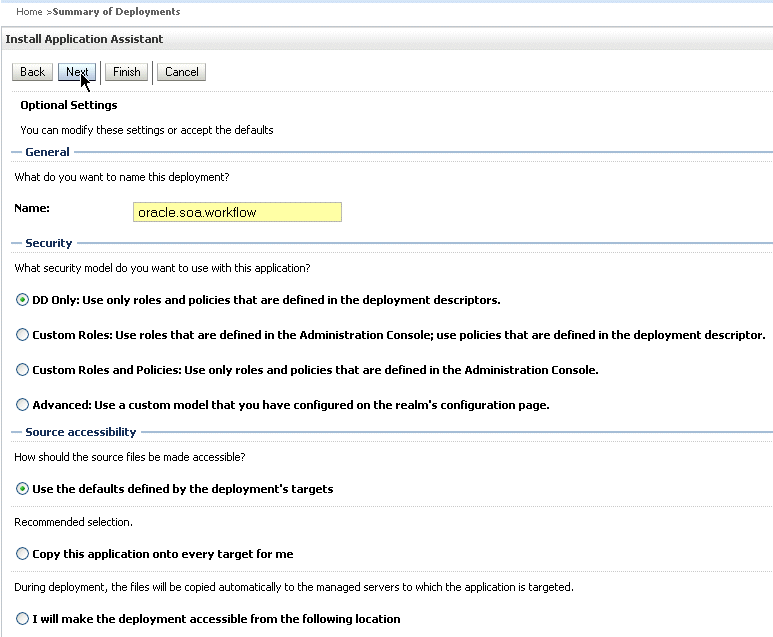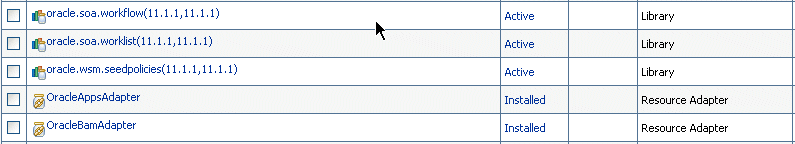Deploying oracle.soa.workflow.jar to a non-SOA Oracle WebLogic Server
The oracle.soa.workflow.jar shared library is needed on the non-SOA Oracle WebLogic Server. It is available from
ORACLE_JDEV_HOME\jdeveloper\soa\modules\oracle.soa.workflow_11.1.1
Use Oracle WebLogic Server Administration Console to deploy the JAR file.
To deploy oracle.soa.workflow.jar:
See Defining the Foreign JNDI Provider on a non-SOA Oracle WebLogic Server, to continue.