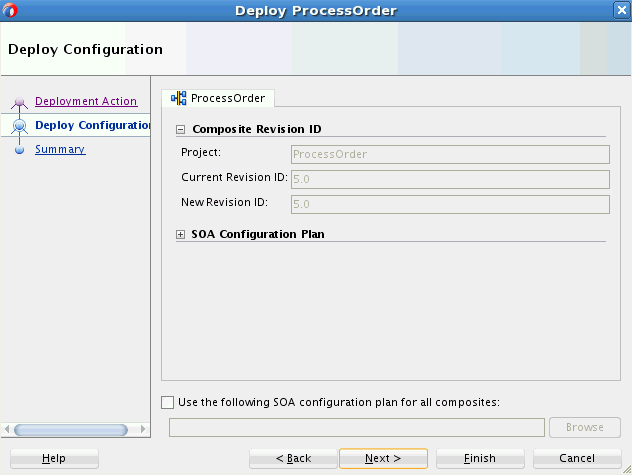Creating a Sparse Deployment Profile
After creating a patch in the SOA Patch Developer mode, create a sparse deployment profile for deploying the changes to runtime. This creates a patch jar file in the deploy directory that you can deploy to runtime.
Use the following steps to create a sparse deployment profile using JDeveloper.