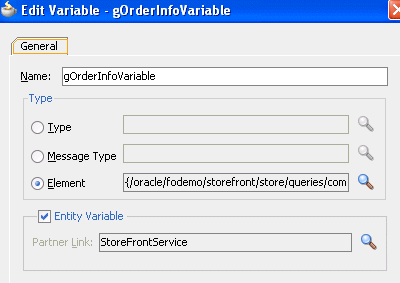Creating an Entity Variable and Choosing a Partner Link
You now create an entity variable and select a partner link for the Oracle ADF Business Component application. The following example describes how the OrderProcessor BPEL process service component receives an ID for an order by using a bind entity activity to point to order data in an Oracle ADF Business Component data provider service.
Note:
Entity variables are supported on BPEL projects that use version 1.1 or 2.0 of the BPEL specification.
To create an entity variable and choose a partner link: