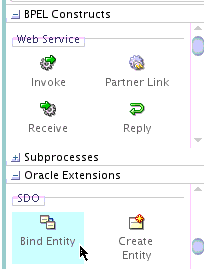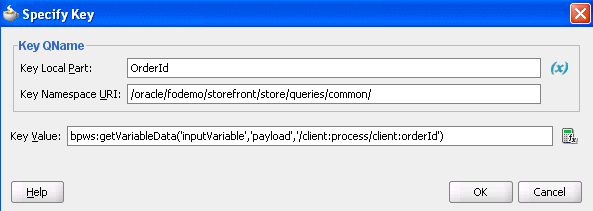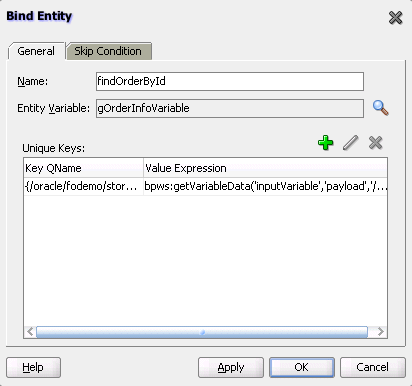Creating a Binding Key
You now create a key to point to the order data in the Oracle ADF Business Component data provider service.
To create a binding key:
For more information about using SDOs, see Publishing Service-Enabled Application Modules in Developing Fusion Web Applications with Oracle Application Development Framework. This guide describes how to expose application modules as web services and publish rows of view data objects as SDOs. The application module is the ADF framework component that encapsulates business logic as a set of related business functions.