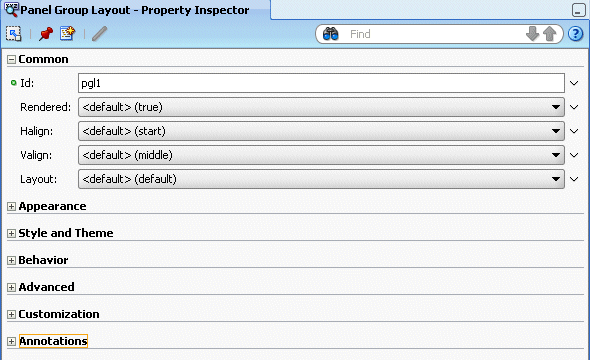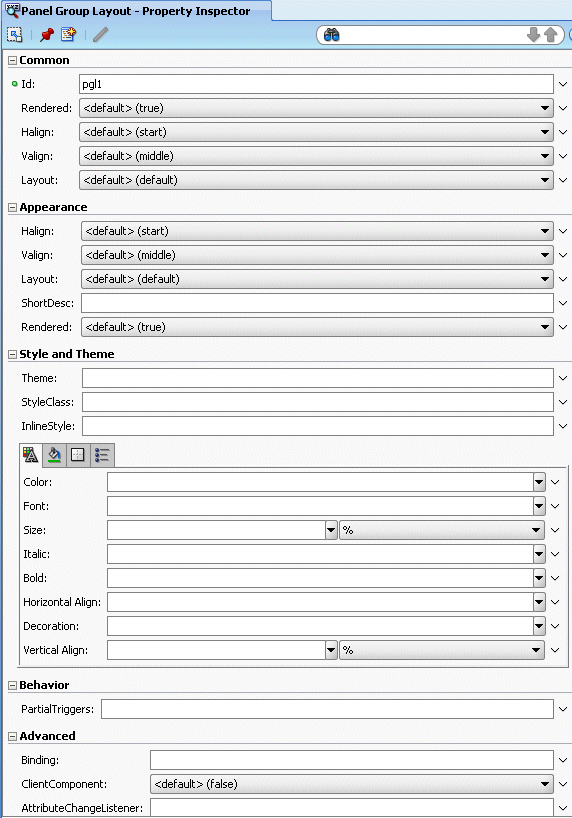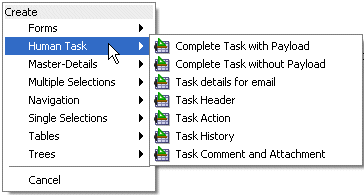Creating an Email Notification Page
Creating an email notification page is similar to creating a task form, with the addition of defining layout and inline styles.
To create an email notification page:
The email task form is complete and ready to be deployed.