To create a Mediator in an existing project:
-
In the Applications window, select the project to which you want to add a Mediator.
-
Right-click in the navigator pane and select New.
-
Under Categories, select Service Components, and then select Mediator from the Items list, as shown in Figure 19-4.
Figure 19-4 New Gallery Dialog with Mediator Service Component
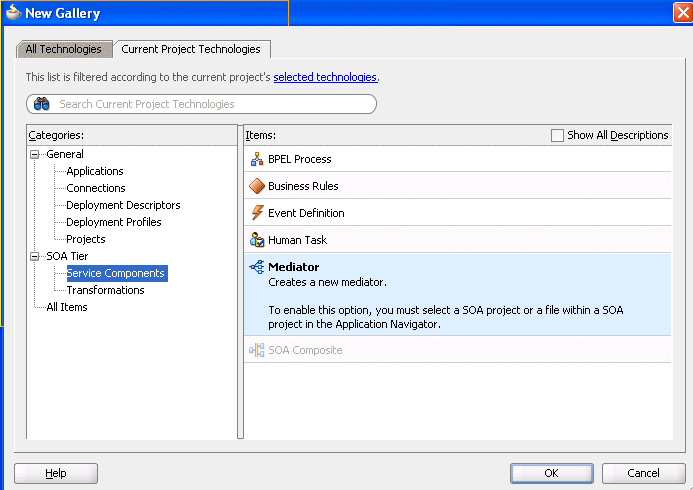
Description of "Figure 19-4 New Gallery Dialog with Mediator Service Component" -
Click OK.
The Create Mediator dialog appears.
-
Configure the Mediator interface, as described in Configuring the Mediator Interface Definition.
-
Define routing rules for the Mediator, as described in Creating Oracle Mediator Routing Rules.