To configure a standard resequencer:
-
Set the resequence level as described in How to Specify the Resequencing Level.
-
On the Mediator Editor under either the Mediator component or the operation you want to configure, select Standard from the Resequence Mode dropdown list.
The Resequence Options box appears and includes the options for the standard resequencer, as shown in Figure 23-4.
Figure 23-4 Oracle Mediator with Resequence Mode set to Standard
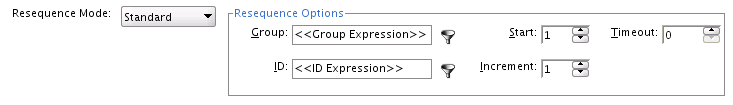
Description of "Figure 23-4 Oracle Mediator with Resequence Mode set to Standard" -
Fill in the fields listed inTable 23-6.
Note:
To specify values for the Group and ID fields, click the Invoke Expression Builder button to the right of each field. This launches the Expression Builder, which provides graphical assistance in creating field expressions and adding functions.
Table 23-6 Standard Resequencing Options
| Field Name | Description | Default Value | Mandatory |
|---|---|---|---|
|
Group |
The XPath that points to the field in the incoming message on which grouping is done. |
component_name-operation |
N |
|
ID |
The XPath that points to the field in the incoming message on which resequencing is done. |
N/A |
Y |
|
Timeout |
The time period in seconds to wait for an expected message. The resequencer locks the group as timed-out if a time out occurs. |
N |
|
|
Start |
The starting number of the ID sequence. |
1 |
N |
|
Increment |
The increment of the ID sequence. |
1 |
N |
Footnote 1
This default value means that the timeout never happens for a group by default.