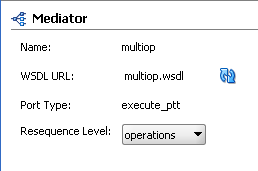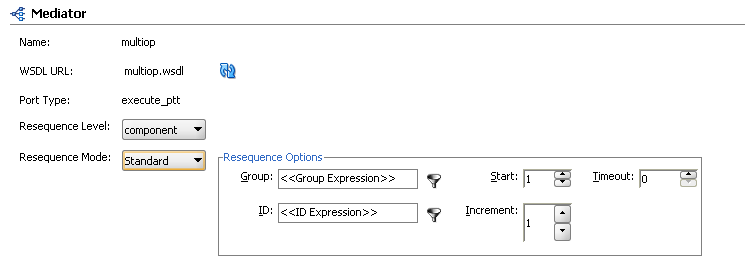How to Specify the Resequencing Level
You can define resequencing at either the service component level or the operation level. For Mediator service components with only one operation, configuring resequencing at the operation or service component level results in the same behavior. For Mediator service components having multiple operations, specifying the resequencing at the service component level applies the same resequencing rules to all the operations, and messages arriving at any operation are resequenced. By default, the resequencing level is operations.
To specify the resequencing level: