To configure a best effort resequencer:
-
Set the resequence level as described in How to Specify the Resequencing Level.
-
On the Mediator Editor under either the Mediator component or the operation you want to configure, select Best Effort from the Resequence Mode dropdown list.
The Resequence Options box appears and includes the option for the standard resequencer, as shown in Figure 23-6.
Figure 23-6 Oracle Mediator with Resequence Mode set to Best Effort
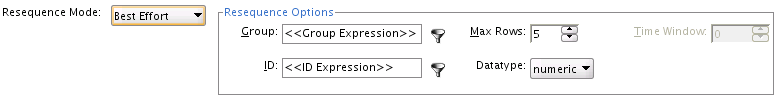
Description of "Figure 23-6 Oracle Mediator with Resequence Mode set to Best Effort" -
Fill in the fields listed in Table 23-7 to configure the best effort resequencer.
Note:
You can specify either a maximum number of rows to process at one time or a time window for the messages. You cannot specify both. You must set one control to zero for the other control to be enabled.
-
If needed, you can change the percent of the time window that is added as a buffer. You configure the buffer using the Oracle Enterprise Manager Fusion Middleware Control.
For instructions, see “Configuring Resequenced Messages" in the Administering Oracle SOA Suite and Oracle Business Process Management Suite.
Table 23-7 Best Effort Resequencing Options
| Field Name | Description | Default Value | Mandatory |
|---|---|---|---|
|
Group |
The XPath that points to the field in the incoming message on which grouping is performed. |
component_name-operation |
N |
|
ID |
The XPath that points to the field in the incoming message that contains the ID on which resequencing is performed. |
N/A |
Y |
|
Datatype |
The data type of the sequence ID. The ordering process is based on the data type. Supported values are datetime and numeric. |
Numeric |
Y |
|
Max Rows |
Number of in-sequence messages that the resequencer should pick from the data store at a time. You must specify a time window or the maximum rows, but not both. You must set one control to zero for the other control to be enabled. |
5 |
N |
|
Time Window |
The length of time in minutes to wait after a message arrives to select messages from the data store for resequencing. You must specify a time window or the maximum rows, but not both. You must set one control to zero for the other control to be enabled. |
0 |
N |