To add a new row to the DVM:
-
In the Override Routing dialog (Figure 20-44), click the Open DVM file editor icon to the right of the Location field. The Edit Mediator Override DVM dialog appears (Figure 20-46).
-
Under Map Table, click the Add Domain/Values icon identified by the green plus (+) icon. Select Add Domain Values from the pop-up menu that appears.
-
You can click each row item to edit it. Alternatively select the row and click the Edit Domain/Values icon to edit the row. The Edit Mediator Override Row dialog appears. Figure 20-47 shows the Edit Mediator Override Row dialog.
Figure 20-47 Edit Mediator Override Row Dialog
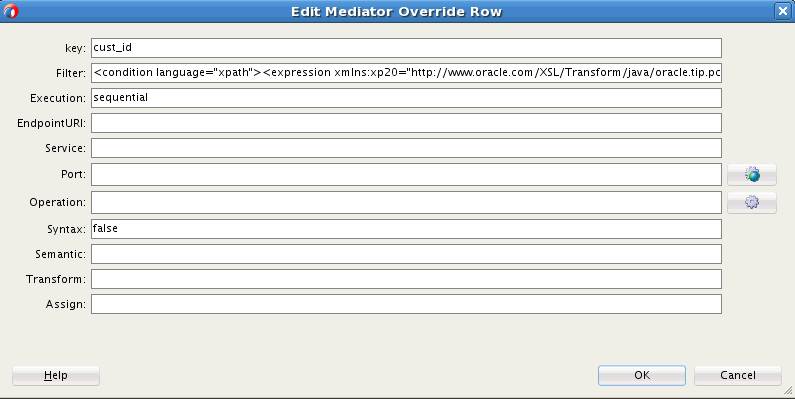
Description of "Figure 20-47 Edit Mediator Override Row Dialog" -
Edit the fields, as desired. The usual mediator tools are available to assist you with the editing. For example, clicking the Transform button next to the Transform domain enables you to create a transformation map. After the edits are complete, click OK.