To add a new domain to the DVM:
-
In the Override Routing dialog (Figure 20-44), click the Open DVM file editor icon to the right of the Location field. The Edit Mediator Override DVM dialog appears. Figure 20-46 shows the Edit Mediator Override DVM dialog.
Figure 20-46 Edit Mediator Override DVM Dialog
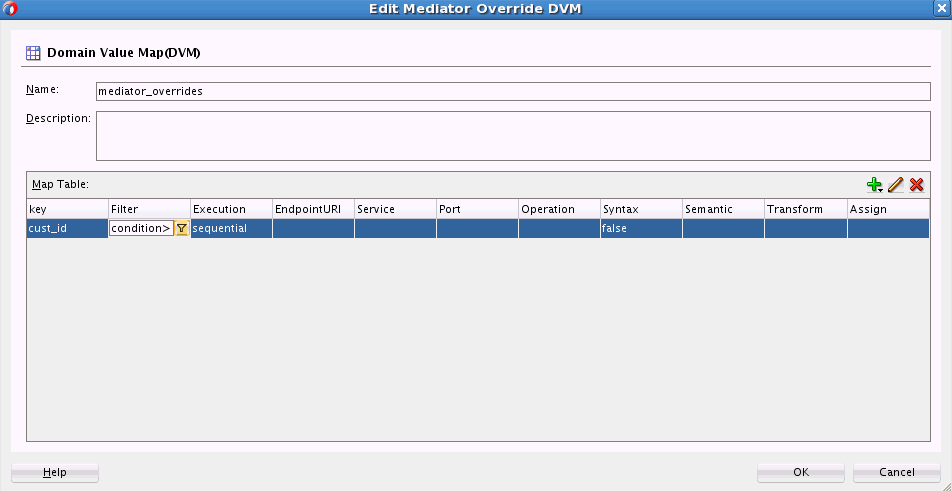
Description of "Figure 20-46 Edit Mediator Override DVM Dialog" -
If required, edit the Name and Description of the DVM.
-
Under Map Table, click the Add Domain/Values icon identified by the green plus (+) icon. A pop-up menu appears.
-
To add a new domain or column, select Add Domain. The Create Domain dialog appears.
-
Specify a Name for the new domain. Use the Help button for more details on the Create Domain process.
Click OK