9 Administration Server High Availability
- Administration Server Role
The Administration Server is the central control entity for configuring the entire domain, and manage and monitor all domain resources. It maintains domain configuration documents and distributes changes in them to Managed Servers. - Role of Node Manager
For each WebLogic Server domain you create, a per domain Node Manager configuration is created by default. This Node Manager comes complete with security credentials, a properties file, domain registration, and start scripts. - Administration Server High Availability Topology
An Administration Server can be active on one host at any one time. To set up high availability, you configure the Administration Server on a virtual host so that if the machine that it runs on fails, you can fail it over to another host in the domain. - Configuring Administration Server High Availability
In a highly available Administration Server environment, both hosts must have access to shared storage because the domain directory is maintained in shared storage. - Failing Over or Failing Back Administration Server
You fail over or fail back the Administration Server after host failure.
Parent topic: Creating a High Availability Environment
Administration Server Role
The Administration Server is the central control entity for configuring the entire domain, and manage and monitor all domain resources. It maintains domain configuration documents and distributes changes in them to Managed Servers.
Each domain requires one server that acts as the Administration Server. For more information on the Administration Server and Node Manager, see the following topics:
Table 9-1 Administration Server and Node Manager Topics
| For information on... | See this topic... |
|---|---|
|
Starting and Stopping the Administration Server |
Starting and Stopping Administration Server in Administering Oracle Fusion Middleware |
|
Configuring virtual hosting |
Configuring Virtual Hosting in Administering Server Environments for Oracle WebLogic Server |
|
Using Node Manager |
In Administering Node Manager for Oracle WebLogic Server: |
- Administration Server Failure and Restart
Administration Server failure doesn't affect how Managed Servers in a domain operate. - Shared Storage and Administration Server High Availability
With shared storage, a backup host can access the same artifacts (Oracle binaries, configuration files, domain directory, and data) that an active host can.
Parent topic: Administration Server High Availability
Administration Server Failure and Restart
Administration Server failure doesn't affect how Managed Servers in a domain operate.
If an Administration Server fails due to a hardware or software failure on its host computer, other server instances on the same computer may also be affected.
For more information on Administration Server failure, see Impact of Managed Server Failure in Administering Oracle Fusion Middleware.
To restart an Administration Server, see What Happens if the Administration Server Fails? in Oracle Fusion Middleware Using Clusters for Oracle Server.
Parent topic: Administration Server Role
Shared Storage and Administration Server High Availability
With shared storage, a backup host can access the same artifacts (Oracle binaries, configuration files, domain directory, and data) that an active host can.
You configure this access by placing artifacts in storage that all hosts in the highly available Administration Server configuration can access. Shared storage is a network-attached storage (NAS) or storage area network (SAN) device. See Using Shared Storage.
Parent topic: Administration Server Role
Role of Node Manager
For each WebLogic Server domain you create, a per domain Node Manager configuration is created by default. This Node Manager comes complete with security credentials, a properties file, domain registration, and start scripts.
You can configure the scope of Node Manager:
-
per domain Node Manager is associated with a domain to control all servers for the domain on a machine. Default configuration.
-
per host Node Manager is associated with a specific machine, not a domain. One Node Manager process can control server instances in any domain, as long as the server instances reside on the same machine as the Node Manager process. A per host Node Manager must run on each computer that hosts WebLogic Server instances that you want to control with Node Manager, whether the WebLogic Server instances are an Administration Server or Managed Server(s).
Note:
Oracle recommends that you run Node Manager as an operating system service so that it restarts automatically if its host machine restarts.
Node Manager failure doesn't affect any servers running on the machine.
See What is Node Manager? in Oracle Fusion Middleware Understanding Oracle Fusion Middleware Concepts.
Parent topic: Administration Server High Availability
Administration Server High Availability Topology
An Administration Server can be active on one host at any one time. To set up high availability, you configure the Administration Server on a virtual host so that if the machine that it runs on fails, you can fail it over to another host in the domain.
Administration Server is configured to use a virtual IP to overlap the backup hosts. You configure Administration Server to listen on this virtual IP. The benefit of a virtual host and virtual IP is that you don't need to add a third machine; if failover occurs, you can map the virtual host to a surviving host in the domain by moving the virtual IP.
The two hosts share a virtual hostname and a virtual IP. However, only the active host can use this virtual IP at any one time. If the active host fails, the backup host becomes active and you must move (manually) the virtual IP to the new active host. The new active host then services all requests through the virtual IP. (You configure a high availability deployment to listen on this virtual IP.)
Figure 9-1 shows a highly available Administration Server.
In this topology, the Administration Server runs on a virtual host, APPHOST0. APPHOST0 overlaps to APPHOST1 or APPHOST2 by means of a virtual IP.
At first, APPHOST0 maps to APPHOST1. However, if the Administration Server fails due to an APPHOST1 failure, APPHOST0 fails over to APPHOST2 by moving the virtual IP.
Figure 9-1 Administration Server High Availability Topology
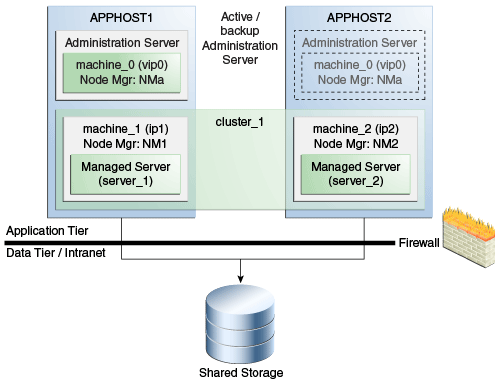
Description of "Figure 9-1 Administration Server High Availability Topology"
Parent topic: Administration Server High Availability
Configuring Administration Server High Availability
In a highly available Administration Server environment, both hosts must have access to shared storage because the domain directory is maintained in shared storage.
During normal operation, the Administration Server on the active host owns the domain directory in shared storage. If the active host fails, the backup host takes over and restarts the Administration Server from the shared domain directory.
- Administration Server High Availability Requirements
To configure a highly available Administration Server, your environment must meet certain requirements. - Configuring the Administration Server for High Availability
To configure the Administration Server for high availability, you must start with the standard high availability topology that has one cluster (cluster_1).
Parent topic: Administration Server High Availability
Administration Server High Availability Requirements
To configure a highly available Administration Server, your environment must meet certain requirements.
-
Conform to the standard installation topology. See About the Oracle Fusion Middleware Standard HA Topology and Figure 1-1.
-
Include two hosts, APPHOST1 and APPHOST2, to implement a WebLogic Server cluster (
cluster_1). In Configuring the Administration Server for High Availability, IP addresses for APPHOST1 and APPHOST2 areip1andip2, respectively. -
APPHOST1 and APPHOST2 mount a common directory from shared storage and have read/write access rights to the directory. This directory is for installing products and storing domain directories.
-
A reserved virtual IP address (
vip0) to point to the host that runs the Administration Server. This floating virtual server IP address is configured dynamically on the host that the Administration Server runs on. -
Node Manager instances to manage the Administration Server and migrate it from the failed host to the designated standby host.
Parent topic: Configuring Administration Server High Availability
Configuring the Administration Server for High Availability
To configure the Administration Server for high availability, you must start with the standard high availability topology that has one cluster (cluster_1).
See About the Oracle Fusion Middleware Standard HA Topology.
To set up a highly available Administration Server, you run the Administration Server on a separate, virtual host (APPHOST0). You set up APPHOST0 so that it maps to one of the existing hosts in the cluster (APPHOST1 or APPHOST2) by configuring a (virtual) server IP for APPHOST0 on that existing host. If failover occurs, APPHOST0 fails over by moving its virtual server IP to a surviving host. The domain configuration is on shared storage so that the surviving host can access it.
Note:
There are multiple ways for Administration Server services to accomplish configuration tasks. No matter which method you use, the Administration Server must be running when you change the configuration.
Table 9-2 Host and Node Manager Terms
| Term | Description |
|---|---|
|
|
Virtual machine that the Administration Server runs on |
|
|
Machines that host the application tier. |
|
|
Virtual server IP address that the Administration Server listens on |
|
|
Per-domain Node Manager that manages the Administration Server that runs on APPHOST0 |
|
|
Node Manager instances that run on APPHOST1 and APPHOST2, respectively |
|
|
IP addresses of APPHOST1 and APPHOST2, respectively |
To configure the Administration Server for high availability:
Parent topic: Configuring Administration Server High Availability
Failing Over or Failing Back Administration Server
You fail over or fail back the Administration Server after host failure.
- Failing Over the Administration Server if Original Host Fails
You fail over the Administration Server to another host if its original host (APPHOST1) fails. To do this, you configure the virtual IP address on the alternate host (APPHOST2), then start Node Manager and the Administration Server. - Failing Back the Administration Server to the Original Host
You fail back the Administration Server to its original host after it restarts.
Parent topic: Administration Server High Availability
Failing Over the Administration Server if Original Host Fails
You fail over the Administration Server to another host if its original host (APPHOST1) fails. To do this, you configure the virtual IP address on the alternate host (APPHOST2), then start Node Manager and the Administration Server.
To fail over the Administration Server to APPHOST2 if APPHOST1 fails:
- Configure
vip0onAPPHOST2. - Start Node Manager
NMaonAPPHOST2from the domain directory in shared storage. - Start the Administration Server on
APPHOST2usingNMa. - Start the Administration Console to verify that the Administration Server is running.
Parent topic: Failing Over or Failing Back Administration Server
Failing Back the Administration Server to the Original Host
You fail back the Administration Server to its original host after it restarts.
To fail back the Administration Server to APPHOST1 when APPHOST1 comes back online:
- Stop the Administration Server on
APPHOST2using Node ManagerNMa. - Remove
vip0fromAPPHOST2. - Stop Node Manager
NMaonAPPHOST2. - Configure vip0 on
APPHOST1. - Start Node Manager
NMaonAPPHOST1using the domain directory in shared storage. - Use Node Manager
NMato start the Administration Server onAPPHOST1. - Start the Administration Console to verify that the Administration Server is running.
Parent topic: Failing Over or Failing Back Administration Server