1 Introduction and Roadmap
- How to Use This Document
Use this document to reference information on high availability concepts and tasks as you set up a highly available environment. - Setting up a Highly Available Environment
A highly available environment requires preparation and planning before you configure it. - New and Changed Features in This Release
Oracle Fusion Middleware 12c (12.2.1.4.0) includes new and changed concepts and features. - What is High Availability?
High availability is the ability of a system or device to be available when it is needed. - High Availability Solutions
You can categorize high availability solutions into local high availability solutions that provide high availability in a single data center deployment, and disaster recovery solutions. - About the Oracle Fusion Middleware Standard HA Topology
Oracle recommends a standard high availability topology that has elements that this topic describes.
Parent topic: Introduction to High Availability
How to Use This Document
Use this document to reference information on high availability concepts and tasks as you set up a highly available environment.
Before you use this document, you must have a standard installation topology (SIT) set up for your product. This is the required starting point for setting up high availability. See the topics Understanding the Oracle Fusion Middleware Infrastructure Standard Installation Topology and Roadmap for Installing and Configuring the Standard Installation Topology to set up the SIT.
Parent topic: Introduction and Roadmap
Setting up a Highly Available Environment
A highly available environment requires preparation and planning before you configure it.
Table 1-1 describes tasks to set up a highly available environment and additional resources for information.
Table 1-1 Setting up a Highly Available Environment
| Task | Description | For more information |
|---|---|---|
|
Performing administrative tasks and preparing your environment |
Common tasks to perform on a newly-created domain. |
See Administering and Preparing your WebLogic Domain for High Availability in your product installation guide. |
|
Planning your WebLogic Server Installation |
Covers understanding your topology and determining the distribution, components, and features you need. |
See Preparing for an Oracle Fusion Middleware Installation in Planning an Installation of Oracle Fusion Middleware. |
|
Installing the WebLogic Server Software |
Describes how to start the installation process and go through installation screens. |
See Installing the Oracle Fusion Middleware Infrastructure Software in your product installation guide. |
|
Configuring a domain |
Creating and configuring a domain |
See Configuring your Oracle Fusion Middleware Infrastructure Domain in your product installation guide. |
|
Managing Oracle Fusion Middleware |
Includes how to: start and stop, change ports, deploy applications, and back up and recover Oracle Fusion Middleware. |
See Oracle Fusion Middleware Administrator's Guide. |
|
Monitoring and optimizing performance in the Oracle Fusion Middleware environment. |
For components that affect performance, use multiple components for optimal performance, and design applications for performance. |
See Oracle Fusion Middleware Tuning Performance Guide. |
|
Setting up a product-specific enterprise deployment |
Oracle best practices blueprints based on proven Oracle high availability and security technologies and recommendations for a product-specific enterprise deployment. |
See your product's Enterprise Deployment Guide. |
|
Administering the product environment |
To deploy, manage, monitor, and configure applications using the product. |
See your product's Administrator's Guide. |
|
Configuring Node Manager |
Use Node Manager to start, shut down, and restart the Administration Server and Managed Servers from a remote location. It is an essential tool for a high availability environment. |
See Administering Node Manager for Oracle WebLogic Server. |
Parent topic: Introduction and Roadmap
New and Changed Features in This Release
Oracle Fusion Middleware 12c (12.2.1.4.0) includes new and changed concepts and features.
-
Support for WebCenter. See https://docs.oracle.com/en/middleware/webcenter/index.html.
Note:
For a comprehensive list of new and deprecated:
-
WebLogic Server features in this release, see Oracle Fusion Middleware What's New in Oracle WebLogic Server.
-
Terms in this release, see New and Deprecated Terminology for 12c in Understanding Oracle Fusion Middleware Concepts.
Parent topic: Introduction and Roadmap
What is High Availability?
High availability is the ability of a system or device to be available when it is needed.
A high availability architecture ensures that users can access a system without loss of service. Deploying a high availability system minimizes the time when the system is down, or unavailable, and maximizes the time when it is running, or available.
High availability comes from redundant systems and components. You can categorize high availability solutions by their level of redundancy into active-active solutions and active-passive solutions.
- Active-Active High Availability Solutions
An active-active solution deploys two or more active servers to improve scalability and provide high availability. - Active-Passive High Availability Solutions
An active-passive solution deploys one active instance that handles requests and one passive instance that is on standby.
Parent topic: Introduction and Roadmap
Active-Active High Availability Solutions
An active-active solution deploys two or more active servers to improve scalability and provide high availability.
In active-active deployments, all instances handle requests concurrently. Oracle recommends active-active solutions for all single-site middleware deployments.
Parent topic: What is High Availability?
Active-Passive High Availability Solutions
An active-passive solution deploys one active instance that handles requests and one passive instance that is on standby.
If the active node fails, the standby node activates and the middle-tier components continue servicing clients from that node. All middle-tier components fail over to the new active node. No middle-tier components run on a failed node after failover.
Oracle supports active-passive deployments for all components.
Parent topic: What is High Availability?
High Availability Solutions
You can categorize high availability solutions into local high availability solutions that provide high availability in a single data center deployment, and disaster recovery solutions.
-
Local high availability solutions can protect against process, node, and media failures, as well as human errors, ensuring availability in a single data center deployment.
-
Disaster recovery solutions are usually geographically distributed deployments that protect applications from disasters such as floods or regional network outages. You can protect against physical disasters that affect an entire data center by deploying geographically-distributed disaster recovery solutions. For more on disaster recovery for Oracle Fusion Middleware components, see Overview of Disaster Recovery in Oracle Fusion Middleware Disaster Recovery Guide.
Parent topic: Introduction and Roadmap
About the Oracle Fusion Middleware Standard HA Topology
Oracle recommends a standard high availability topology that has elements that this topic describes.
Figure 1-1 shows the recommended standard high availability topology for a local, highly available Oracle Fusion Middleware deployment.
This deployment is consistent with the infrastructure SIT and Oracle HTTP Server SIT if you followed steps in Roadmap for Installing and Configuring the Standard Installation Topology and Roadmap for Installing and Configuring Oracle HTTP Server in a WebLogic Server Domain.
Figure 1-1 Oracle Fusion Middleware Highly Available Deployment Topology (Typical Enterprise)
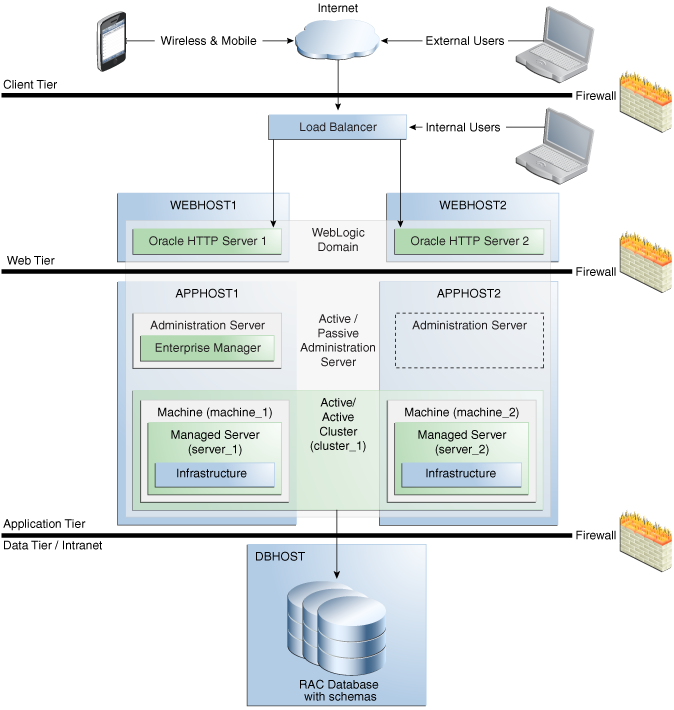
Description of "Figure 1-1 Oracle Fusion Middleware Highly Available Deployment Topology (Typical Enterprise)"
This topology shows a multi-tiered architecture. Users access the system from the client tier. Requests go through a hardware load balancer, which routes them to Web servers running Oracle HTTP Servers in the web tier. Web servers use Proxy Plug-in (mod_wl_ohs) to route requests to the WebLogic cluster in the application tier. Applications running on the WebLogic cluster in the application tier then interact with the database cluster in the data tier to service the request.
- Elements in the Standard High Availability Topology
A Standard High Availability Installation Topology includes certain elements.
Parent topic: Introduction and Roadmap
Elements in the Standard High Availability Topology
A Standard High Availability Installation Topology includes certain elements.
Table 1-2 describes elements in Figure 1-1.
Table 1-2 Description of Elements in the Oracle Fusion Middleware Infrastructure Standard High Availability Topology
| Element | Description and Links to Additional Documentation |
|---|---|
|
APPHOST |
Machine that hosts the application tier. |
|
WEBHOST |
Machine that hosts the web tier. |
|
WebLogic Domain |
A logically related group of Java components, in this case, the Administration Server, Managed Servers, and other software components. For more, see What is an Oracle WebLogic Server Domain? in Understanding Oracle Fusion Middleware. |
|
Administration Server |
Central control entity of a domain. Maintains a domain's configuration objects and distributes configuration changes to Managed Servers. |
|
Enterprise Manager |
Oracle Enterprise Manager Fusion Middleware Control. The main tool that you use to manage a domain. |
|
Cluster |
A collection of multiple WebLogic Server instances running simultaneously and working together. |
|
Machine |
Logical representation of the computer that hosts one or more WebLogic Server instances (servers). Machines are the logical 'glue' between Managed Servers and Node Manager; to start or stop a Managed Server with Node Manager, the Managed Server must be associated with a machine. |
|
Managed Server |
Host for applications, application components, Web services, and their associated resources. See Oracle Enterprise Manager Fusion Middleware Control in Understanding Oracle Fusion Middleware. |
|
Infrastructure |
Collection of services that includes:
|
Note:
-
To view a figure of the Infrastructure SIT and follow a roadmap to install it, see Understanding the Infrastructure Standard Installation Topology in Oracle Fusion Middleware Installing and Configuring the Oracle Fusion Middleware Infrastructure.
-
To view a figure of the Oracle HTTP Server SIT and follow a roadmap to install it, see Introducing the Oracle HTTP Server Standard Installation Topologies in Installing and Configuring Oracle HTTP Server.
Parent topic: About the Oracle Fusion Middleware Standard HA Topology