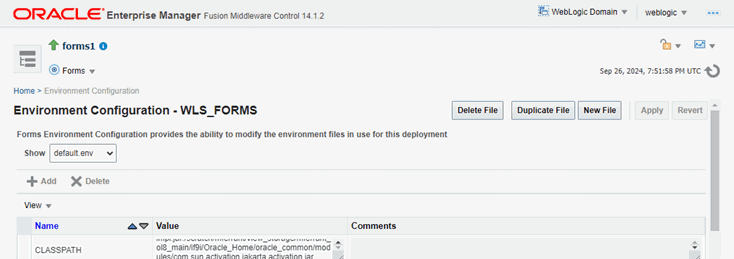Managing Environment Variables
Use the Environment Configuration page of Fusion Middleware Control to manage environment variables. From this page, you can add, edit, or delete environment variables as necessary.
The environment variables such as PATH, ORACLE_HOME, and FORMS_PATH for the Forms run-time executable (frmweb.exe on Windows and frmweb on UNIX) are defined in default.env. The Forms listener servlet calls the executable and initializes it with the variable values provided in the environment file, which is found in the $DOMAIN_HOME/config/fmwconfig/servers/WLS_FORMS/applications/formsapp_14.1.2/config directory by default.
Any environment variable that is not defined in default.env is inherited from the Oracle WebLogic Managed Server. The environment file must be named in the envFile parameter in the Default section of the Web Configuration page.
A few things to keep in mind when customizing environment variables are:
- Environment variables may also be specified in the Windows registry. Values in the environment file override settings in the registry. If a variable is not set in the environment file, the registry value is used.
- The server does not require restarting for configuration changes to take effect.
- Existing Forms processes are not affected by environment variables that were defined after they were started.
- Environment variables not set in the environment file or Windows registry are inherited from the environment of the parent process, which is the Oracle WebLogic Managed Server.
Managing Environment Configuration Files
To access the Environment Configuration page:
- Start Fusion Middleware Control.
- From the Fusion Middleware Control main page, click the link to the Oracle Forms Services instance that you want to configure.
- From the Forms menu list, select Environment Configuration.
To duplicate an environment configuration file:
- From the Environment Configuration page, click Duplicate File.
The Duplicate File dialog is displayed.
- Select the file which you want to duplicate and enter a unique name for the file.
- Click Duplicate to create the file.
To delete an environment configuration file:
- In the Environment Configuration page, from the Show menu list, select the environment configuration file you want to delete.
- Click Delete File.
The Confirmation dialog is displayed.
- Click Yes to confirm the deletion.
Note:
You cannot deletedefault.env. You can delete only user-defined environment configuration files.
To view an environment configuration file:
- In the Environment Configuration page, from the Show menu list, select the environment configuration file that you want to view.
- The parameters and their values are displayed.
Configuring Environment Variables
To edit an environment variable:
-
In the Environment Configuration page, select the row of the parameter that contains the environment variable you want to edit.
-
Enter the Value and Comments.
-
Click Apply to save the changes or Revert to discard them.
To add an environment variable:
-
From the Show menu list, select the environment configuration file to which you want to add the variable.
-
Click Add to add a parameter.
The Add dialog box is displayed.
-
Enter the Name, Value and Comments.
-
Click Create.
-
Click Apply to save the changes or Revert to discard them.
To delete an environment variable:
- From the Show menu list, select the environment configuration file where you want to delete an environment variable.
- Select the rows of the parameters you want to delete. You can delete more than one parameter at a time.
- Click Delete.
- Click Apply to save the changes or Revert to discard them.
Forms Environment Variables
- Environment variables that specify the location of resources, such as file names, URLs, hosts, and ports.
- Environment variables used to limit the consumption of resources, such as memory and disk space.
- Environment variables used for performance tuning.
- Environment variables used for tracing.
- Environment variables that restrict the end user's access to databases, without affecting application semantics, specifically,
FORMS_ALLOW_DB_CONNECT_STRING,FORMS_DBALIAS_SPECIAL_CHARS, andFORMS_RESTRICT_ENTER_QUERY. These environment variables are also documented in the Form Builder online help.
For descriptions of runtime configuration environment variables, refer to Environment Variables.
Environment variables that affect runtime application semantics are documented in the Form Builder online help. In the online help, navigate to List of Application Semantics Environment Variables under Environment Variables to review details. These include environment variables that specify locale-specific behavior, such as language and format masks.
Environment variables that affect the Form Builder, Compiler, or API are documented in the Form Builder online help. In the online help, navigate to List of Builder Environment Variables under Environment Variables to review details.